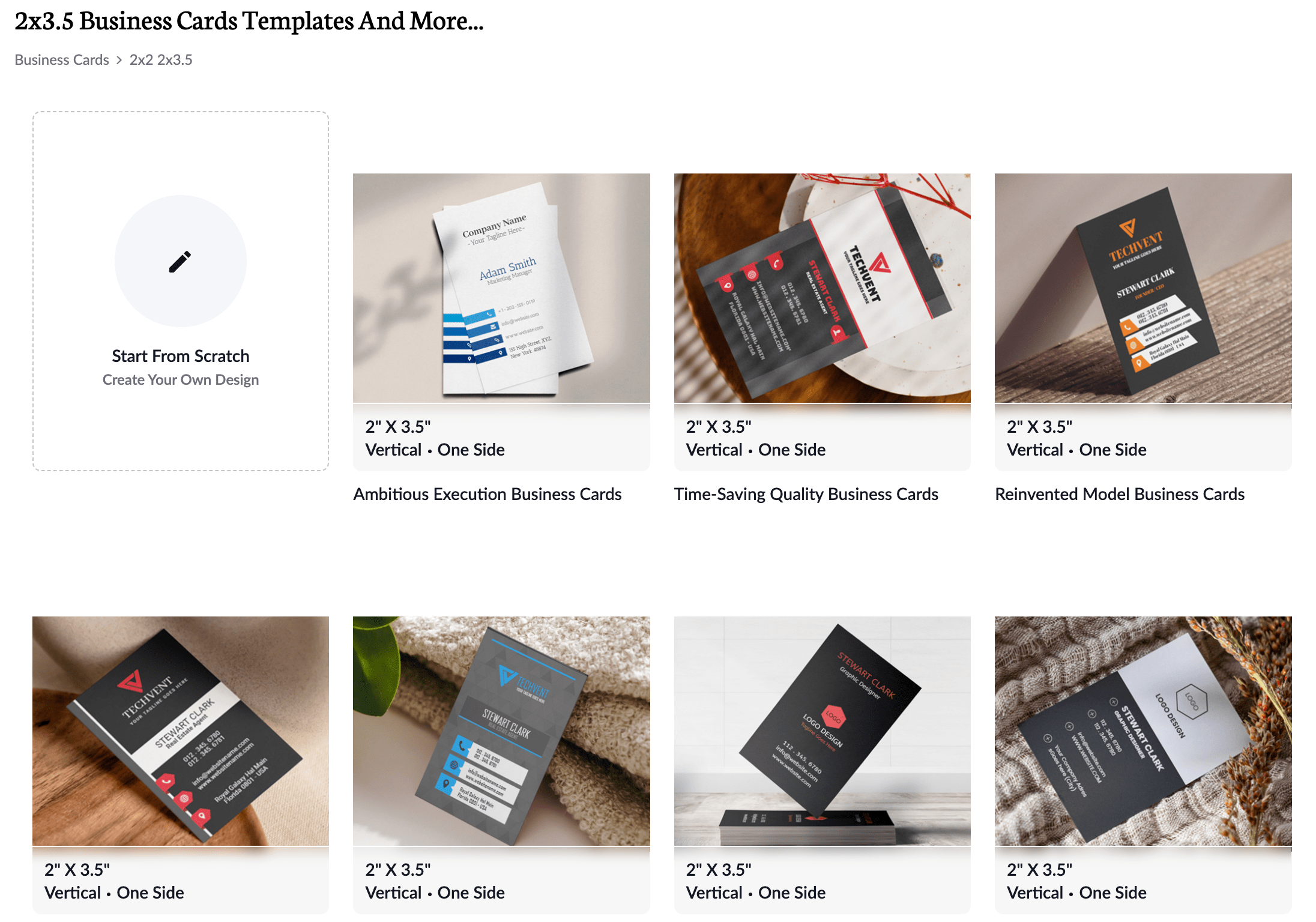Whether you're an established business magnate or an emerging entrepreneur on the rise, one thing remains undeniable: business cards are an essential tool for networking. In the increasingly digital world we live in, the tactile nature of a business card offers a personal touch that simply can't be replicated online.
are an essential tool for networking. In the increasingly digital world we live in, the tactile nature of a business card offers a personal touch that simply can't be replicated online.
This comprehensive guide will walk you through the process of creating your own unique business cards using the 4OVER4.COM platform. Alongside this, you'll get a glimpse into our user-friendly online designer tool that allows you to create eye-catching business cards with ease.
Use the Power of 4OVER4.COM's Online Designer
Creating stylish and professional-looking business cards doesn't require years of graphic design experience. With 4OVER4.COM's intuitive online tool, you can easily craft your own bespoke designs. The tool offers a straightforward drag-and-drop interface and provides blank templates complete with clear printing guidelines to ensure your content is always placed perfectly and never too close to the edge of your card.
This powerful online designer allows anyone to kickstart their business from scratch. The ability to upload your own design is there for those who have a clear vision of what they want. But for those who prefer choosing from existing templates, we have an extensive library of over 10,000 templates ready and waiting for you. These templates are not merely static images; they are editable fields where you can add names, logos, and personalize them according to your brand identity.
One significant feature integrated into our online designer is the QR secure code generator. This unique technology lets you create QR-based business cards—an innovative way to connect with your clients digitally while maintaining the traditional approach of physical networking. Clients can simply scan the QR code on your card using their mobile device to access further information about your services or products, ensuring that every card you hand out becomes a dynamic marketing tool.
Just as important is the ability to save all these designs directly on our platform. Think of it as a cloud storage system for all your creative outputs. You can revisit these saved designs anytime, edit them if necessary, or reuse them for different projects or campaigns. This feature not only streamlines the designing process but also allows for consistent branding across different mediums.
In essence, 4OVER4.COM's online designer is more than just a tool—it's a comprehensive solution that caters to both seasoned professionals and first-time entrepreneurs in creating impactful business cards that truly represent their brand.
Ready-Made Templates for Instant Professional Designs From 4OVER4.COM
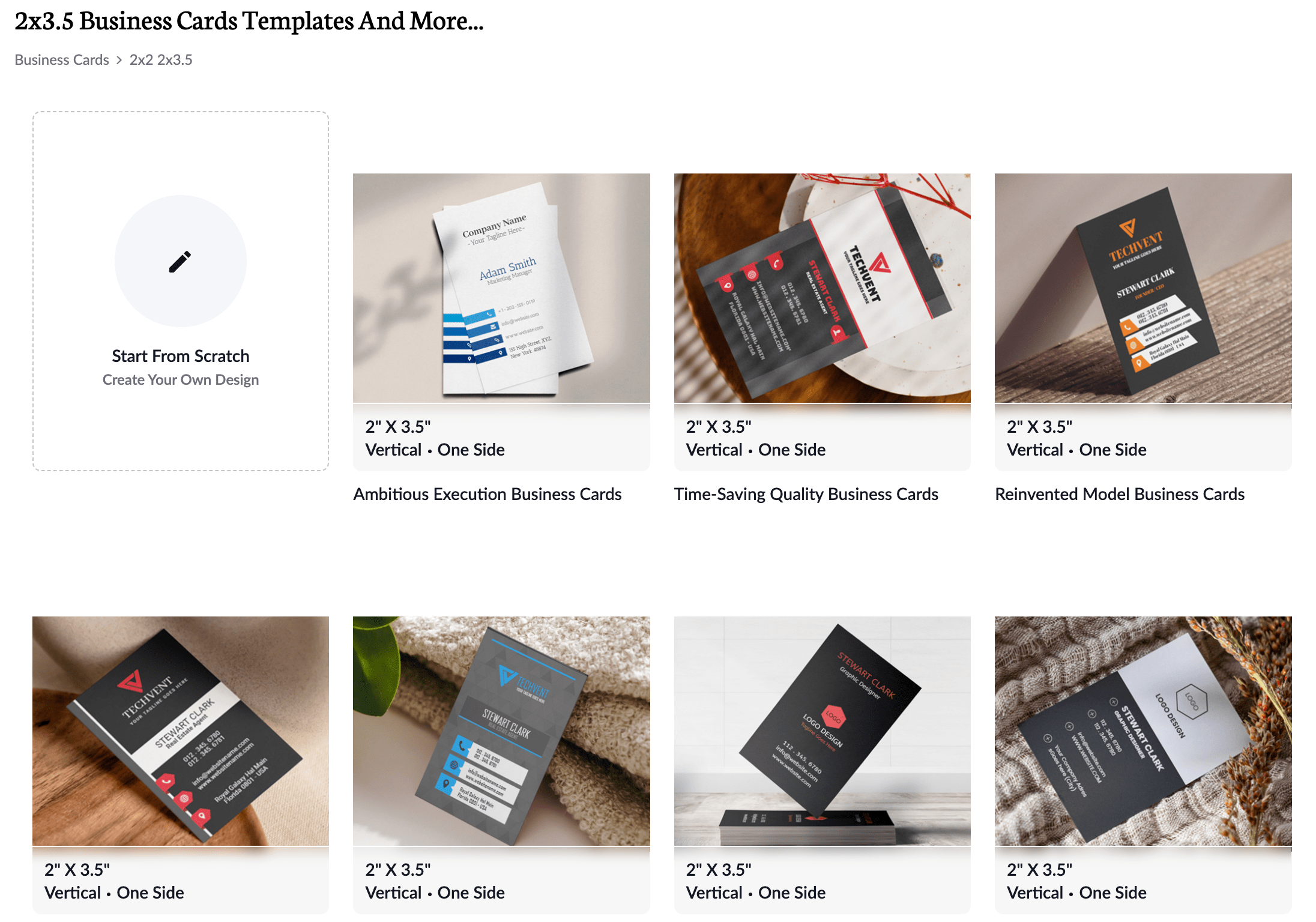
As said, we have a vast collection of over 10,000 ready-made templates that are designed to cater to different industries and use cases. These templates are neatly categorized, allowing you to easily browse and select the one that best suits your business needs.
that are designed to cater to different industries and use cases. These templates are neatly categorized, allowing you to easily browse and select the one that best suits your business needs.
Our powerful filters allow you to sift through this extensive collection with ease. You can filter the templates based on color, industry, business use case, and more. This not only simplifies your search but also ensures you find a design that aligns with your brand's visual identity.
What's more, these templates are not rigid or restrictive. On the contrary, they serve as a starting point for your creativity. With our powerful editor—Portfoliator—you can tweak and customize any chosen template to match your specific requirements. Whether it's changing the color scheme or adding new design elements, the possibilities are endless.
The importance of speed in business cannot be overstated. In today's fast-paced world, time is money. This is where our ready-made templates shine. Created by experts, these designs save you the hassle and time of starting from scratch. All you need to do is upload your logo or brand elements, tweak the design as needed, and voila! Your professional-looking business card is ready.
In essence, our ready-made templates offer an ideal blend of convenience, flexibility, and speed. They empower you to create visually striking business cards that not only stand out but also encapsulate what your brand stands for—all while saving valuable time and effort.
Expert Guides on Creating Various Types of Business Cards With 4OVER4.COM
For those wanting to explore specific types of business cards or different creation methods, we have an array of detailed guides available on our blog. Dive into these articles by clicking on the links below:
Make Plastic Business Cards
Plastic business cards offer a unique and durable alternative to traditional paper cards. Discover how you can create your own with this step-by-step guide from 4OVER4.COM.
Make Business Cards Using Word
Word processing programs like Microsoft Word can be used effectively to design business cards. Learn the process in this comprehensive guide.
Make Clear Business Cards
Clear business cards are a standout choice for professionals looking to make a memorable impression. This guide will walk you through the creation process.
Business Cards On Google Docs
Google Docs isn't just for documents and spreadsheets - you can create impressive business cards too! Find out how in this guide.
Make Embossed Business Cards
Embossed business cards add a touch of luxury and professionalism that helps your brand stand out. Learn how to create your own with this detailed guide.
Make Painted Edge Business Cards
Add a pop of color to your business cards with painted edges. This guide from 4OVER4.COM will show you how it's done.
Make Business Cards With Cricut Step By Step
Fancy getting crafty? Discover how you can use a Cricut machine to make unique, personalized business cards.
Make Glitter Business Card
Glitter business cards are perfect for those who want their brand to shine. Find out how to create yours with this step-by-step guide.
Make Laminated Business Cards
Laminated business cards are durable and professional. Our guide will show you how easy it is to create them.
Make Holographic Business Cards
Holographic business cards are surefire attention-grabbers. Learn how to make your own with this comprehensive guide.
Creating business cards has never been easier, thanks to 4OVER4.COM. Our tools and resources not only simplify the process but also guarantee a final product that perfectly encapsulates your brand's identity.
FAQs(Frequently Asked Questions)
How do I create stylish and professional-looking business cards with 4OVER4.COM's Online Designer?
To create stylish and professional-looking business cards, you can harness the power of 4OVER4.COM's Online Designer. This tool allows you to design your own business cards with ease, using a wide range of customization options and templates.
Does 4OVER4.COM offer ready-made templates for instant professional designs?
Yes, 4OVER4.COM provides a vast collection of over 10,000 ready-made templates for instant professional designs. These templates cover a wide range of styles and industries, making it easy to find the perfect design for your business cards.
Are there expert guides available on creating various types of business cards with 4OVER4.COM?
Yes, for those wanting to explore specific types of business cards, there are expert guides available on creating various types of business cards with 4OVER4.COM. These guides provide step-by-step instructions and tips for designing different kinds of business cards.
How can I make plastic business cards?
Plastic business cards offer a unique and durable alternative. To make plastic business cards, you can explore this option through the design tools and services offered by 4OVER4.COM, which provide the ability to customize and order plastic business cards online.
Can I use Word to make business cards?
Yes, word processing programs like Microsoft Word can be used effectively to make business cards. However, it's important to ensure that the design meets the required specifications for printing. Alternatively, you can also use online design tools provided by printing services like 4OVER4.COM.