TABLE OF CONTENTS
- How to Choose the Best Stickers for Your MacBook Pro
- Considerations for Sizing and Placement
- Step-by-Step Guide to Stickerbombing a MacBook Pro
- Enhancing Your MacBook Pro with Designer Series Skins
- Tips for Maintaining Your Stickerbombed MacBook Pro
- Exploring the Latest Trends in MacBook Pro Stickerbombing
- FAQs
- Home
- content hub
- The Best Stickers to Stickerbomb a MacBook Pro
The Best Stickers to Stickerbomb a MacBook Pro
Emma Davis
Content Writer
Sep 18, 20206446 views
Sep 18, 20206446 views

TABLE OF CONTENTS
- How to Choose the Best Stickers for Your MacBook Pro
- Considerations for Sizing and Placement
- Step-by-Step Guide to Stickerbombing a MacBook Pro
- Enhancing Your MacBook Pro with Designer Series Skins
- Tips for Maintaining Your Stickerbombed MacBook Pro
- Exploring the Latest Trends in MacBook Pro Stickerbombing
- FAQs
Personalizing your MacBook Air or Pro with stickers has become a popular trend among tech enthusiasts who want to add a touch of flair and individuality to their devices. Stickerbombing, the art of covering surfaces with multiple stickers to create a unique design, is a fun and creative way to make your MacBook Pro stand out from the crowd.
But how do I sticker bomb my macbook? In this ultimate guide, we will explore how to choose the best stickers, step-by-step instructions for stickerbombing, enhancing your MacBook Pro with designer skins, maintenance tips, and the latest trends in MacBook Pro stickerbombing.
How to Choose the Best Stickers for Your MacBook Pro
Exploring Different Sticker Options
When selecting stickers for your, the possibilities are endless. You can choose from a wide range of designs, including cool stickers, monochrome designs for a minimalist look, or even custom decals. Consider your personal style and preferences when browsing through different sticker options.
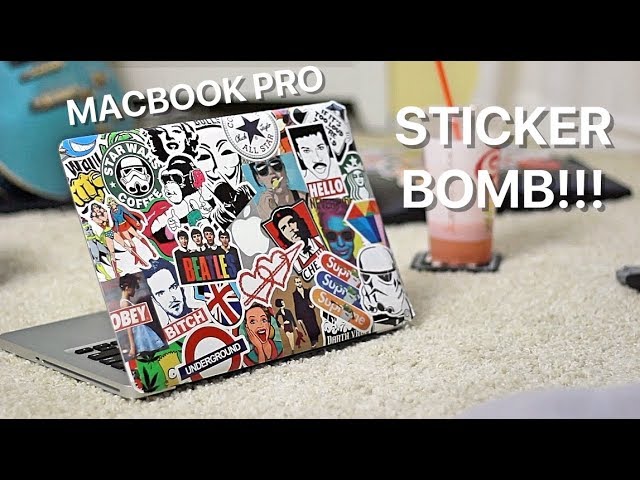 Considerations for Sizing and Placement
Considerations for Sizing and Placement
When stickerbombing your MacBook Pro 16 or other models, it's essential to consider the sizing and placement of each sticker carefully. Ensure that the stickers fit well on your laptop without obstructing any ports or buttons. You can mix and match different sizes to create a visually appealing layout.
Tips for Ensuring Sticker Durability
To ensure that your stickers last longer, choose high-quality stickers that are durable and weather-resistant. Clean the surface of your laptop before applying the stickers to prevent any dust or debris from affecting adhesion. Additionally, consider sealing the stickers with a protective layer to enhance their longevity.
Step-by-Step Guide to Stickerbombing a MacBook Pro
Preparing Your MacBook Pro for Sticker Application
Before stickerbombing your MacBook Pro, make sure to clean the surface thoroughly with a gentle cleanser to remove any dirt or oils. This will ensure that the stickers adhere properly and stay in place for a longer period. Take your time to plan the layout of the stickers before starting the application process.
Applying the Stickers in a Creative Layout
Start applying the stickers to your MacBook Pro one by one, ensuring that each sticker is carefully placed and aligned according to your design. You can get creative with the layout by overlapping stickers, creating patterns, or leaving spaces for a more artistic look. Take your time with this process to achieve the desired result.
Sealing and Protecting Your Stickerbomb Design
Stickerbomb a MacBook pro and Once all the stickers are applied, consider sealing the design with a clear coat or a specialized sticker sealant. This will help protect the stickers from wear and tear, UV rays, and moisture. Regularly check the stickers for any signs of peeling or damage and reapply the sealant as needed to maintain the integrity of your stickerbomb.
Enhancing Your MacBook Pro with Designer Series Skins
Benefits of Designer Skins Over Traditional Stickers
Designer skins offer a sleek and stylish alternative to traditional stickers for personalizing your MacBook Pro. These skins provide a precision fit and can be easily removed without leaving any residue on your laptop. Additionally, designer skins offer protection against scratches and minor damage while adding a touch of sophistication to your device.
Customizing Your MacBook Pro with Unique Skin Designs
With designer skins, you can choose from a variety of unique designs that suit your personal style. Whether you prefer vibrant patterns, subtle textures, or matte finishes, there is a designer skin to match your preferences. Customizing your MacBook Pro with a designer skin allows you to express your personality and make a statement with your device.
Important Factors to Consider When Choosing a Designer Skin
When selecting a designer skin for your MacBook Pro, consider factors such as material quality, compatibility with your laptop model, and ease of installation. Look for skins that are made from durable materials and feature precision cutouts for ports and buttons. Ensure that the skin enhances the overall look of your MacBook Pro while providing functional protection.
Tips for Maintaining Your Stickerbombed MacBook Pro
Cleaning and Caring for Stickers on Your MacBook Pro
Regularly clean your stickerbombed MacBook Pro with a soft, damp cloth to remove dust and smudges. Avoid using harsh chemicals or abrasive cleaners that may damage the stickers. Gently wipe the stickers to maintain their vibrant colors and ensure that they stay intact for an extended period.
Replacing and Updating Stickers Periodically
Over time, stickers may show signs of wear or fading. To keep your device looking fresh, consider replacing or updating the stickers periodically. You can remove old stickers using a hairdryer or adhesive remover and apply new ones to give your MacBook Pro a new look and feel.
Protecting Your MacBook Pro from Scratches and Damage
To prevent scratches and damage to your stickerbombed MacBook Pro, consider using a protective case or sleeve when transporting your laptop. Avoid placing heavy objects on the laptop surface to prevent dents or scratches. Additionally, handle your device Pro with care to maintain the integrity of the stickers and the device itself.
Exploring the Latest Trends in MacBook Pro Stickerbombing
Monochrome Sticker Designs for a Minimalist Look
For a sleek and minimalist aesthetic, opt for monochrome sticker designs that feature simple patterns or geometric shapes. These stickers can add a sophisticated touch to your device while maintaining a clean and understated look.
Stickerbombing Techniques for MacBook Pro Retina Displays
When stickerbombing a MacBook Pro with a Retina display, consider using stickers with high-resolution graphics to complement the screen's sharpness. Choose vibrant and detailed designs that enhance the visual appeal of your laptop without overwhelming the display.

Using Magic Trackpad Stickers to Complement Your MacBook Pro Design
Add a touch of creativity to your MacBook Pro by applying magic trackpad stickers that match your overall sticker bomb mac design. These stickers can enhance the functionality and aesthetic of your laptop while providing a fun and unique element to your workspace.
Stickerbombing your MacBook Pro is not only a fun and creative way to personalize your device but also a way to showcase your personality and style. Whether you opt for designer skins, cool stickers, or monochrome designs, make sure to follow the tips and techniques outlined in this guide to achieve the ultimate sticker bomb look for your MacBook Pro.
FAQs
Q: What is stickerbombing and how can I stickerbomb my MacBook Pro?
A: Stickerbombing is the art of covering a surface with a variety of stickers to create a unique and customized look. To stickerbomb your MacBook Pro, simply gather your favorite stickers and carefully apply them to the surface of your laptop.
Q: Can I stickerbomb my MacBook Air or just the MacBook Pro 16 inch?
A: You can stickerbomb both MacBook Air and MacBook Pro models, including the MacBook Pro 16 inch. The choice of stickers and the placement is completely up to you and your personal preferences.
Q: Where can I find cool stickers for my laptop stickerbomb project?
A: You can find cool stickers for your laptop stickerbomb project at online stores, local art shops, craft fairs, or even create your own designs to give your MacBook Pro a unique touch.
Q: Is it possible to use protective skins or decals in addition to stickers for my MacBook Pro?
A: Yes, you can use protective skins or decals along with stickers to add an extra layer of protection to your MacBook Pro while still achieving a decorative and personalized look.
Q: What type of stickers should I use for stickerbombing my MacBook Pro?
A: You can use a variety of stickers, ranging from vinyl decals to 3M covers like Slickwraps, to achieve the sticker bomb effect on your MacBook Pro laptop.
Q: Can stickerbombing be done on other devices like smartphones?
A: Yes, stickerbombing can also be done on smartphones or any other devices used daily to give them a personalized touch and make them stand out.
Q: How can stickerbombing be a cost-effective way to customize my devices?
A: Stickerbombing is a cost-effective way to customize your devices because you can use a mix of affordable stickers, decals, and skins to create a unique look without breaking the bank.
More from Creativity
2533749
Reopening a business is more than unlocking the doors—it’s about reigniting excitement and drawing people back in. As we prepare t
Emma Davis
Aug 30, 2020
4775122
If networking is the primary element of your program, you cannot ignore event badges. Conferences, trade shows, seminars, etc. are busy events
Emma Davis
Jul 22, 2020
5424973
Have you ever seen business flyers without images or a proper la
Emma Davis
Jun 25, 2020
4056283
Marketing your brand will always be the most important thing you can do for yourself. Nowadays everyone has become so creative though, that it
Emma Davis
Jun 17, 2020
5324146
Are you aware that
Emma Davis
Jun 17, 2020
3504750
So, you've decided to take the leap and print flyers
Emma Davis
Jun 4, 2020
5274649
Can you ever think of a product without branding? Branding gives a polished appearance to your products and draws the attention of the custome
Emma Davis
May 28, 2020
3904385
One of the most perfect ways to showcase your company brand is by use of custom hang tags. These serve as a brilliant opportunity to have cust
Emma Davis
May 28, 2020







