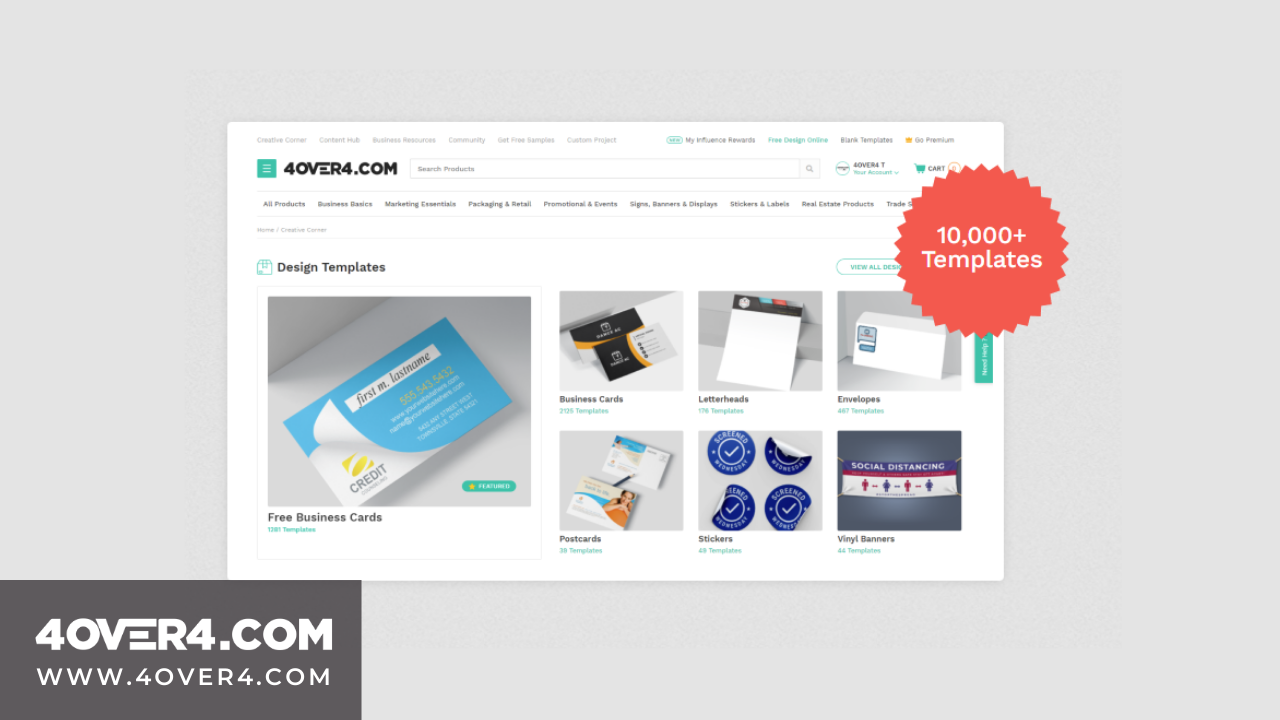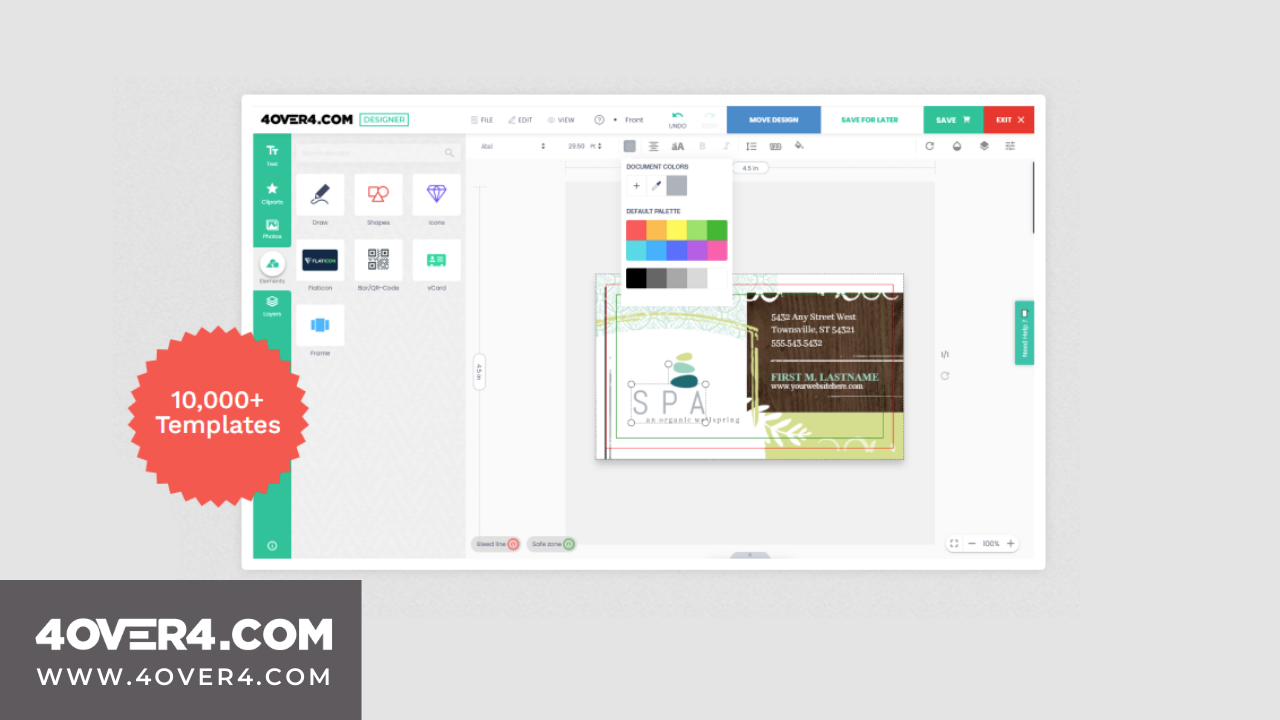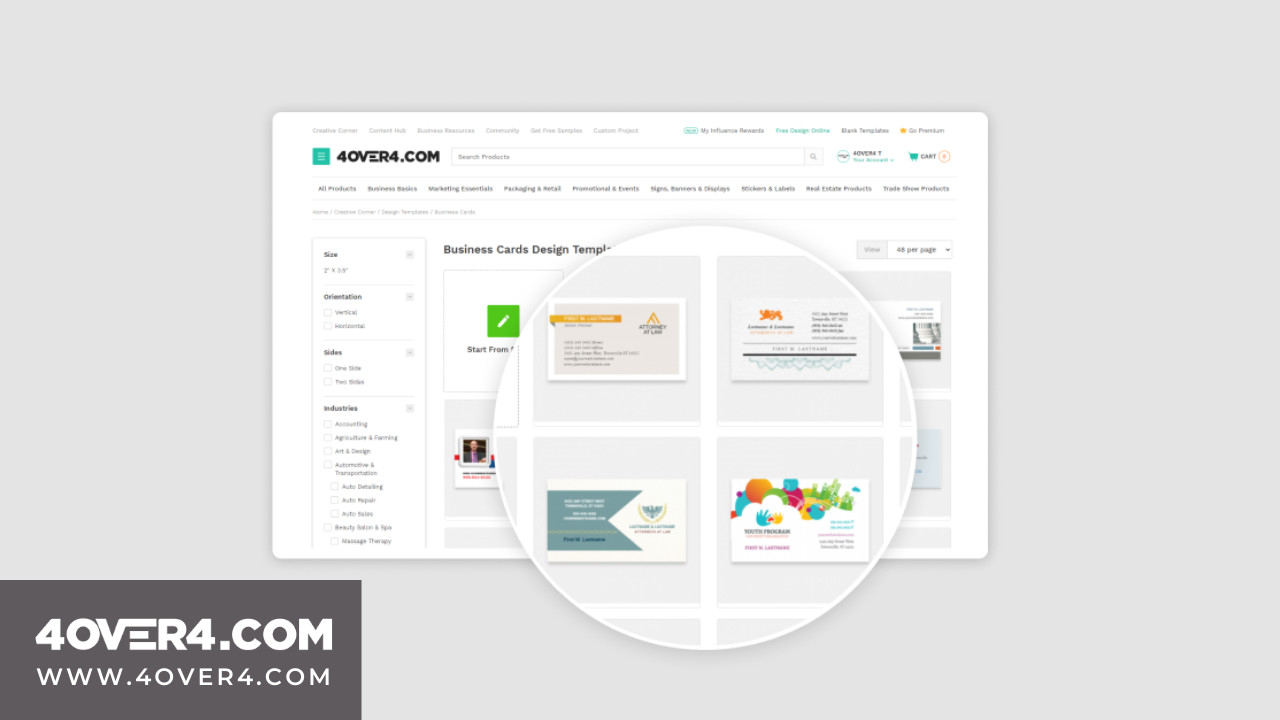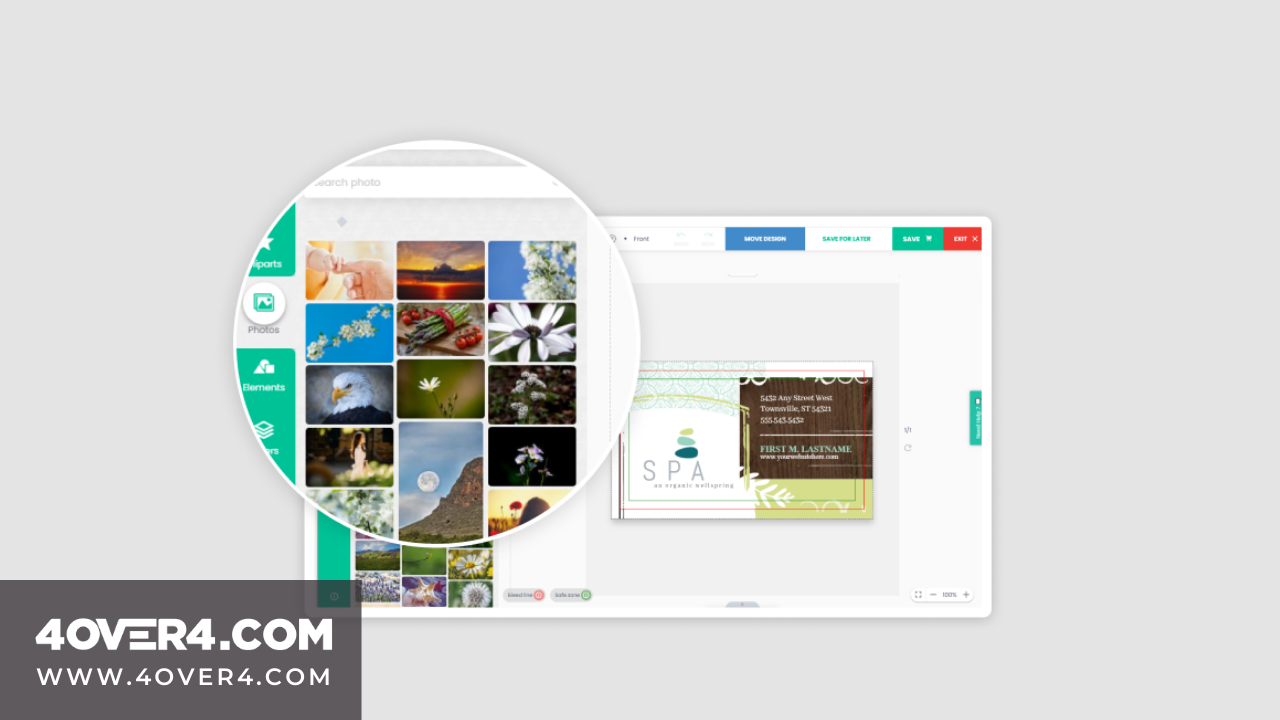One of the costs that you have to factor in when getting business cards is design costs. You have to budget for a graphic designer if you know you don’t have the creativity nor the skill to come up with a worthwhile business card.
While that barrier can be daunting and often expensive, you don’t have to go through that. There is a way that you can work around the design barrier and come up with powerful business cards that will make a compelling statement.

Statistics prove that how your business card looks greatly shapes perception. According to Small Business Rainmaker, 72% of people judge your company by your card. Sometimes the graphic designer might not bring out what you actually want. But doing it yourself gives you the power to translate your desired looks into reality. The easiest and cheapest way to design your own business cards your preferred way is to use the 4OVER4 Free Business Card Design tool. It not only saves time but also gives you the freedom to fully express what you want your business cards to look like.
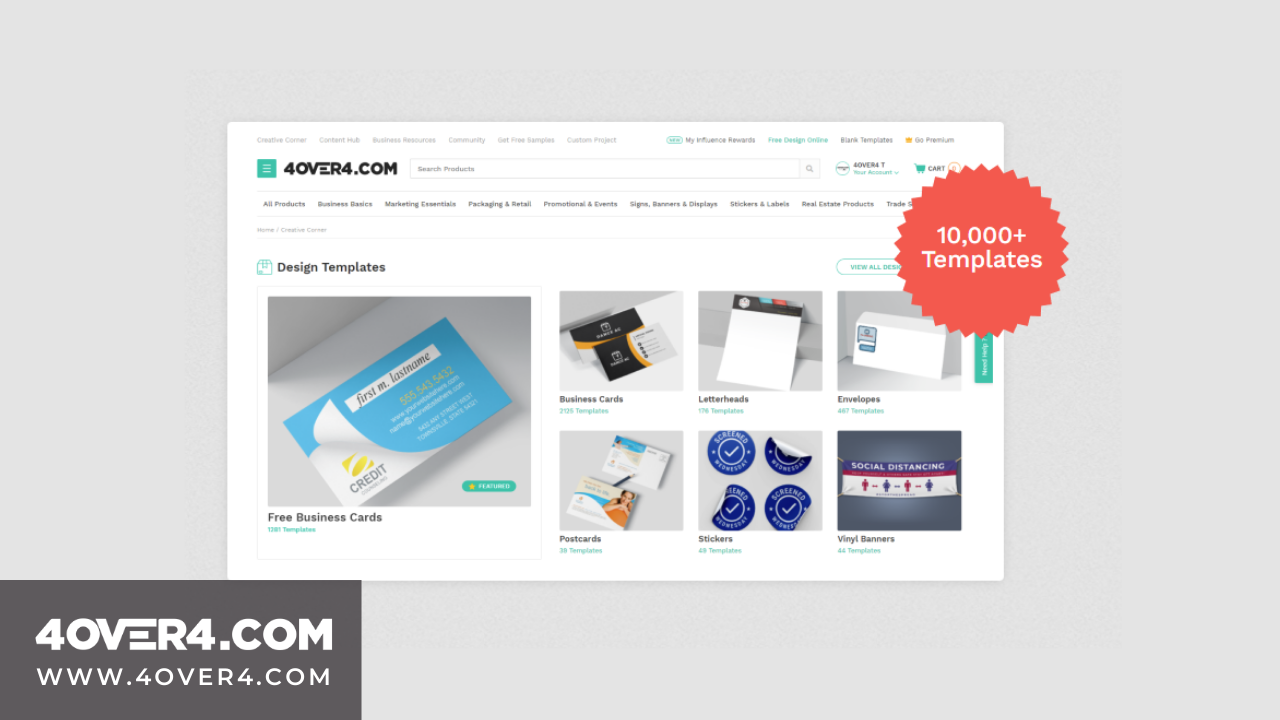
What is the 4OVER4 Design tool?
The 4OVER4 Design tool is one of the easiest and advanced tools to create professional, high quality designs in minutes.
* Over 10,000 Ready-Made Templates and growing!
* Access to over 3 Million High Quality, Stunning Free Images
* Full-powered customization of fonts, colors, objects, clips, icons, frames, and much more
You can choose to either build your business card from scratch using the tool or tweak a pre-designed template. When you choose to improve on a template, the font, colors, and logo can be customized to your preference. Additionally, you can add your logo, business images, and catchphrase and save your design.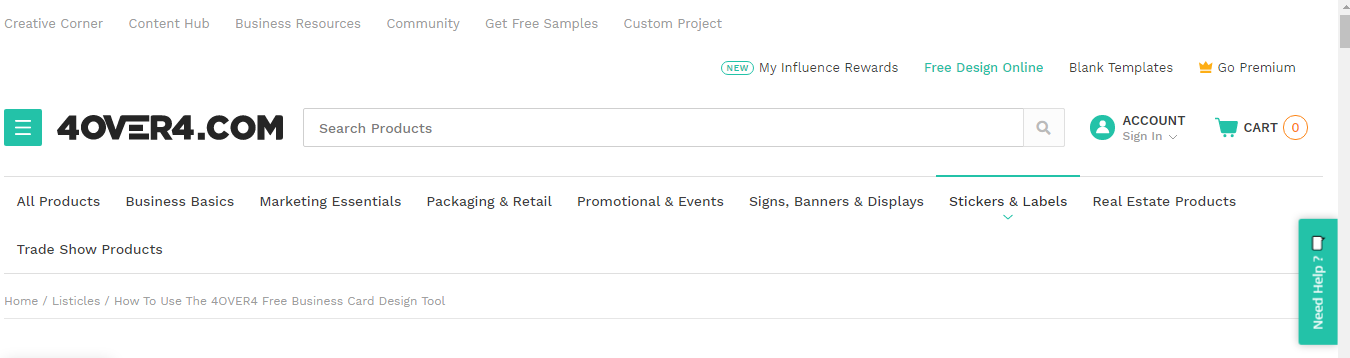
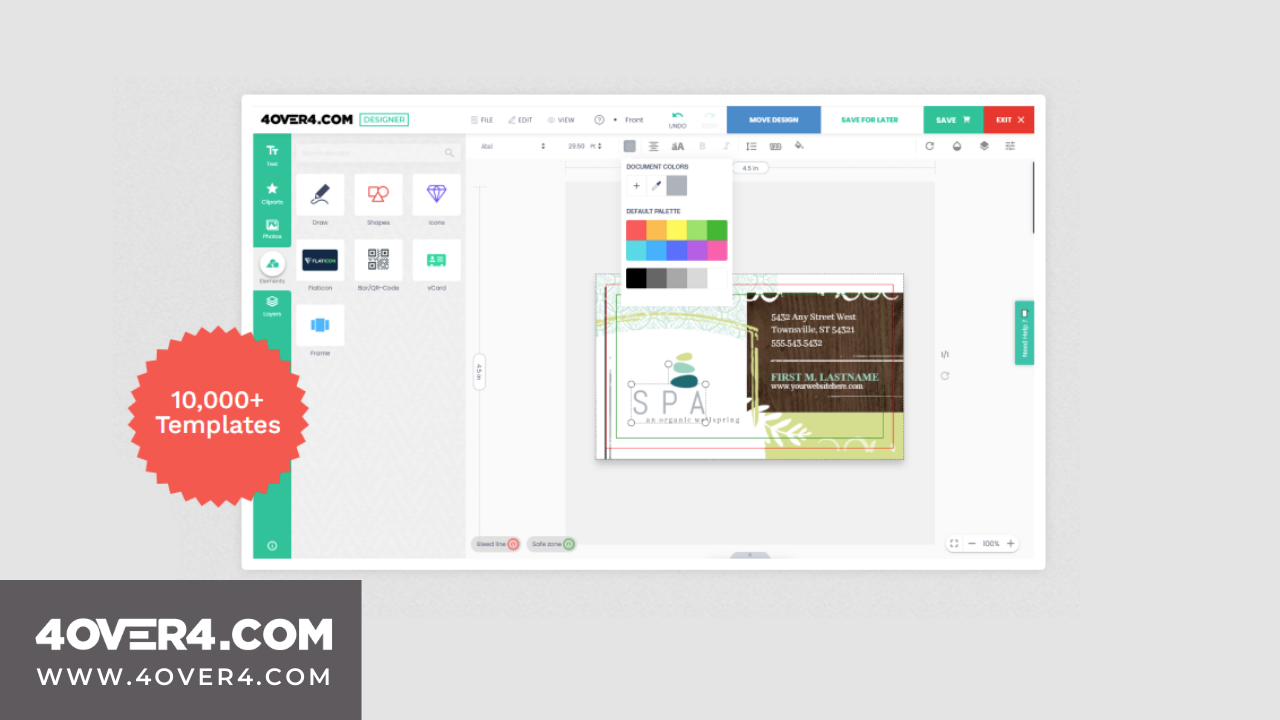
This is how you do it
First, you need to browse to the 4over4.com website and create your account. It’s actually free.
You will see the following options:
Choose and click the Free Business Cards option
If you want to make your card from scratch, there is an option to start from scratch.
Then a small pop-up window will appear. The pop-up shows you the available size options from which you can choose. You have 2”x3.5” (vertical) or 3.5” x 2” (horizontal).
Once you choose your preferred option click apply.
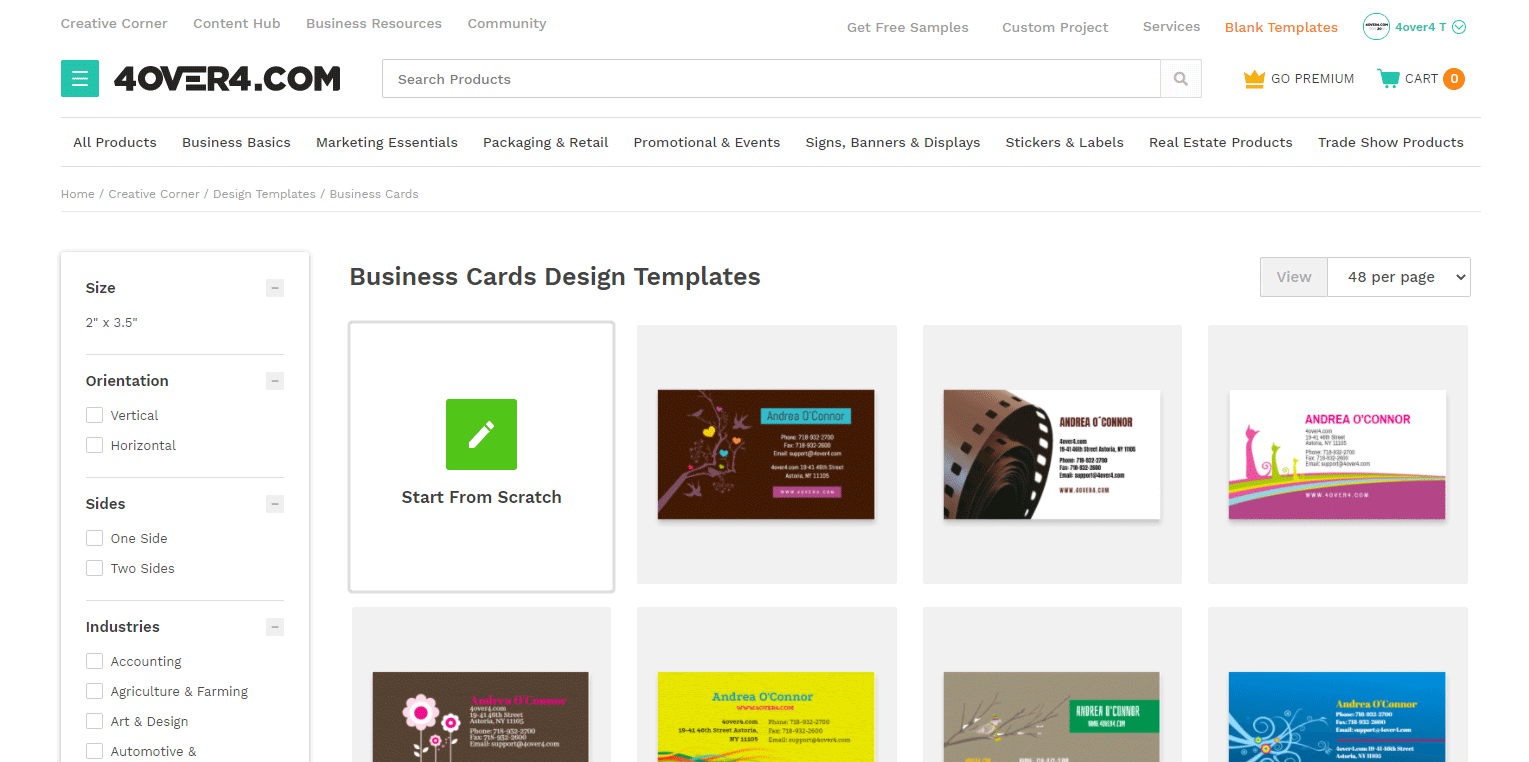
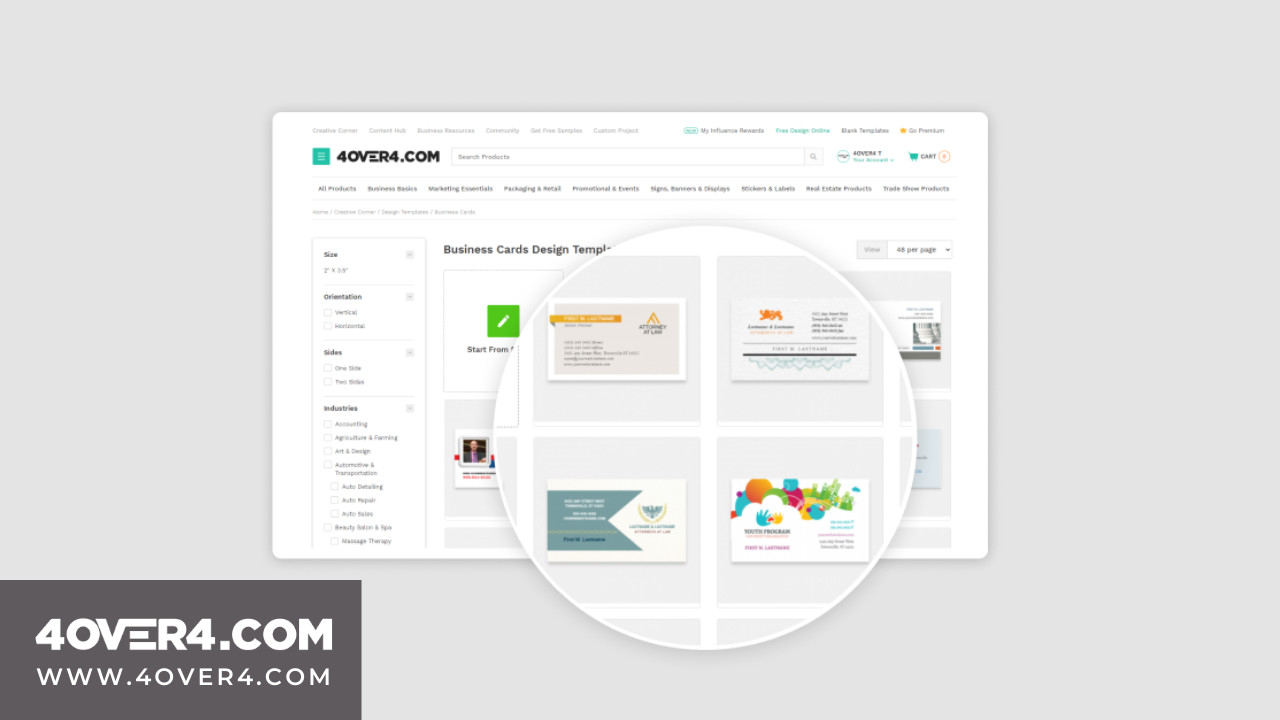
When you choose a template
Select a template that you like. For example the vintage business cards, urban-themed cards
Zoom into the image to your preferred size by clicking the (+) button in the bottom right corner.

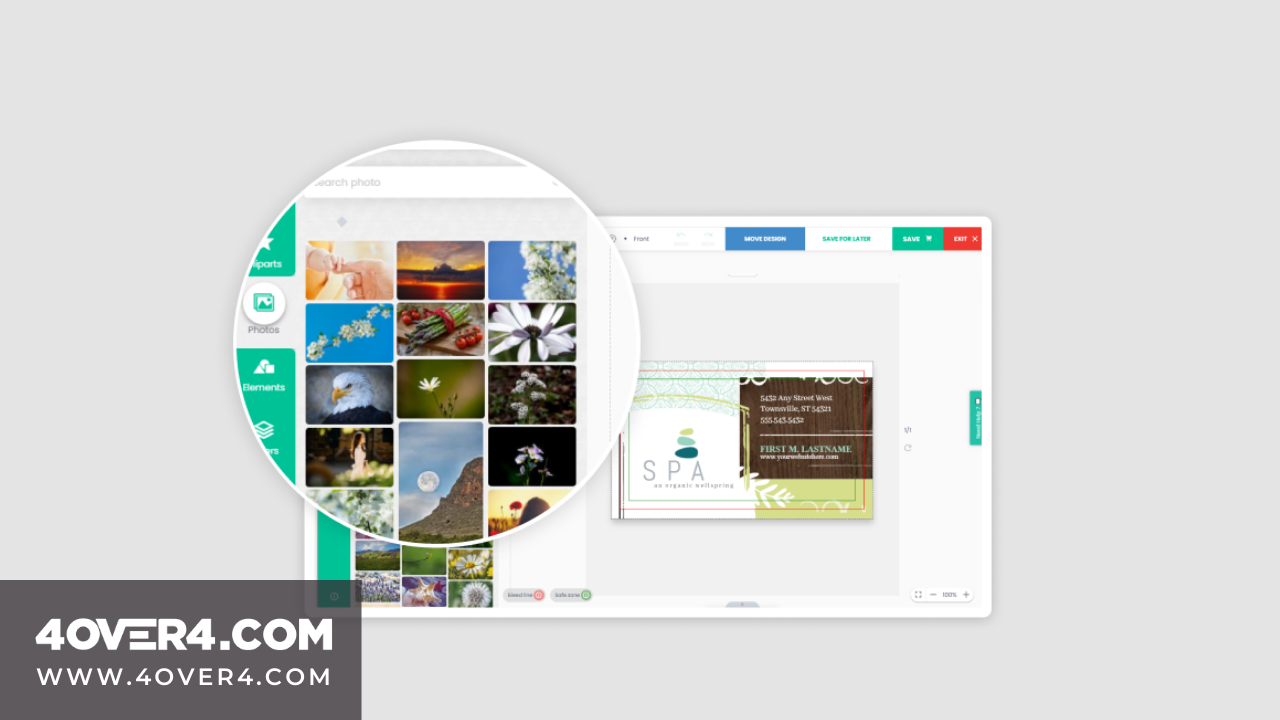
Changing fonts and editing text
-
Select the text that you want to change by clicking on it and adding yours.
-
Click on the dropdown menu where fonts are displayed at the top of the screen (under the Edit and View menus). It appears once you click on the bar.
-
Select the preferred font from the drop-down menu.
-
Highlight the text and edit. Another option would be to highlight text before you choose a font and once you click your preferred font it changes automatically.

Changing colors
-
Highlight the text you want to alter.
-
Click on the small color box at the top and choose your desired color from the pop-up window that appears with the document colors and default palette.
-
The color palette is diverse as it allows you to create your own shade. You do this by clicking the plus (+) symbol under the document colors section.

Adding your logo
-
When you want to add your logo, click on the Photo section on the left section of the page.
-
Click on upload and add your logo or image.
-
There are alternatives that you can use. If you prefer using other images you have the option of using images from Pexels, Pixabay, Unsplash, Webcam or adding the URL of the image.
-
Drag the logo and drop it to the business card design.
-
You can save it by clicking on the SAVE FOR LATER menu at the top if you want to print your business card later.
The last step
-
If you like your product click on the CONTINUE TO CART green button on the top right side.
-
A pop-up will appear on your screen. To save your design first give it a name.
-
Click on the YES, SAVE button if you want to save the design or NO, CONTINUE if you don’t.
-
Getting free business cards is easy when you partner with 4OVER4. Let me introduce the My Influence reward system.
My Influence Rewards
My Influence Rewards is a one-of-a-kind Rewards Program that allows you to earn 4OVER4 rewards coins without spending a dime!
Earning coins
For every simple action you perform in your My Influence Rewards Dashboard, you will receive 4OVER4 rewards coins. You will see your coins increase in the stats section in your dashboard. For example, when you share our information on Facebook, WhatsApp and LinkedIn you get 25 coins for each. When the links you share are clicked on, you get an additional 25 coins for each click.
Later, you can use the coins to get free business cards, redeem products and services on our site or get amazing gift cards from different stores including Amazon.
Free Business cards
Do you want 200 Business Cards ABSOLUTELY FREE? At 4OVER4, all you need is 500 4OVER4 rewards coins. Earning coins is fast and easy!
Rack up 500 coins in minutes by performing simple actions such as creating an account or logging in, leaving us a review on Google, Trustpilot, or Yelp, or share our website links and articles on social media. These are just a few of the actions you can perform to start earning!
Your coin count will always be shown in the stats section of your My Influence Rewards page. Once you have 500 coins add your business cards to your cart, and they will be 100% FREE!
Conclusion
Start your journey today and get your free business cards. Imagine this, you spend nothing but you get monetary returns to your business because of these cards. Those are margins that many entrepreneurs could only dream of.
Get started with My Influence Rewards Program today.
Design Free Business Cards