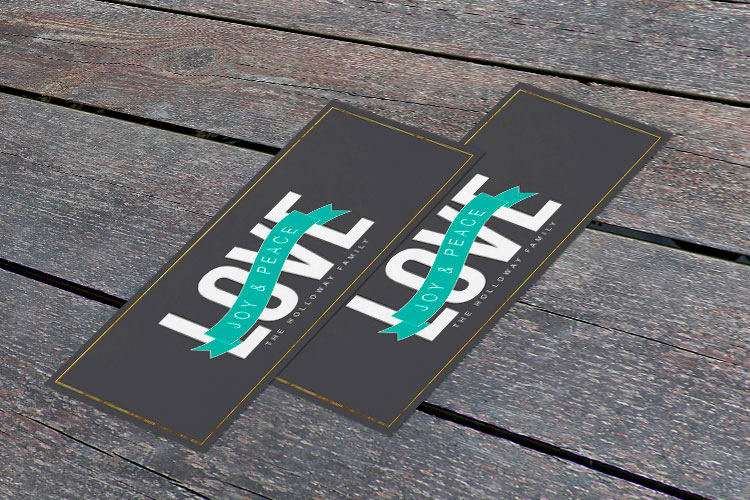Más de
2782
Las tarjetas de presentación siguen siendo importantes para el marketing en 2024. Por cada 2,000 tarjetas entregadas, las ventas aumentan un 2.5%. Veamos los 10 diseños de tarjetas de presentación más populares este año. Puntos Clave Diseños simples y texto grande son muy populares Los códigos QR conectan las tarjetas de papel con información en línea Las tarjetas hechas de materiales ecológicos son cada vez más comunes Superficies texturizadas y metales brillantes hacen que las tarjetas se sientan elegantes Diseños muy simples y muy elaborados están en tendencia 1. Simple y Elegante A muchas personas les gustan las tarjetas de presentación que son simples y limpias. Estas tarjetas utilizan colores básicos y fuentes fáciles de leer. Nuestras tarjetas de presentación estándar son perfectas para este estilo. El truco es usar la cantidad justa de información para que la tarjeta se vea ordenada y sea fácil de recordar. 2. Texto Grande y Audaz En 2024, muchas tarjetas de presentación utilizan texto grande y llamativo. Esto hace que la tarjeta destaque y muestre de qué se trata la empresa. Puedes mezclar diferentes tamaños y estilos de texto para que la información importante sea fácil de ver. El texto adecuado puede rápidamente decirle a las personas si tu negocio es serio, creativo o tecnológico. 3. Tarjetas Que Hacen Más Las tarjetas de presentación ahora hacen más que solo mostrar tu información de contacto. Algunas tienen códigos QR o chips especiales que enlazan a sitios web o portafolios en línea. Esto te permite compartir más información sin tener que imprimir nuevas tarjetas. Algunas tarjetas incluso usan realidad aumentada, lo que significa que puedes ver imágenes o animaciones 3D cuando las miras a través de un teléfono inteligente. 4. Materiales Amigables con el Medio Ambiente Cada vez más empresas usan tarjetas hechas de materiales que son buenos para el medio ambiente. Nuestras tarjetas de presentación kraft son perfectas para esto. Algunas tarjetas incluso están hechas de papel reciclado o de papel que se puede plantar para que crezcan flores. Usar este tipo de tarjetas muestra que una empresa se preocupa por el planeta. 5. Formas Únicas No todas las tarjetas de presentación son rectangulares ahora. Las tarjetas de presentación troqueladas pueden tener todo tipo de formas. Un músico podría tener una tarjeta en forma de púa de guitarra, o un agente inmobiliario podría tener una con forma de casa. Estas formas especiales hacen que la tarjeta sea más divertida y memorable. 6. Tarjetas Que Se Pueden Sentir Algunas tarjetas de presentación tienen texturas especiales que las hacen interesantes al tacto. La laminación de seda puede hacer que una tarjeta se sienta suave, mientras que otras técnicas pueden crear patrones elevados. Estas texturas hacen que la tarjeta sea más memorable porque las personas pueden sentir la diferencia. 7. Toques de Metal Brillantes Agregar metal brillante a las tarjetas de presentación puede hacer que se vean elegantes. Esto podría ser solo un poco de oro o plata, o incluso tarjetas completas hechas de metal . Las partes brillantes captan la luz y la atención de las personas, haciendo que la tarjeta se vea especial. 8. Elección Simple de Colores Muchas personas están eligiendo tarjetas con solo uno o dos colores. Esto puede verse muy profesional y hacer que la información en la tarjeta sea fácil de leer. Los colores diferentes pueden significar cosas diferentes: como el azul para confianza o el verde para la naturaleza. Tendencias Clave: Colores Simples en Tarjetas de Presentación 2024 Tarjetas blancas con texto negro Fondos de colores claros con texto oscuro Tarjetas que usan diferentes tonos de un mismo color Tarjetas negras con texto blanco o brillante Tarjetas con un color sorpresa en los bordes 9. Uso de Ambos Lados Muchas personas ahora están usando ambos lados de sus tarjetas de presentación. Un lado puede tener la información de contacto, mientras que el otro tiene una imagen o más detalles sobre el negocio. Esto te da más espacio para compartir información y hacer que tu tarjeta sea interesante. 10. Diseños Muy Recargados Algunas tarjetas toman el camino opuesto y usan muchos colores, patrones y diseños. Nuestras tarjetas de presentación con diamantes de brillo son perfectas para este estilo. Estas tarjetas recargadas pueden ser geniales para trabajos creativos o empresas que quieren lucir divertidas y emocionantes. Incluso con todo el diseño, es importante asegurarse de que las personas aún puedan leer la información importante. Conclusión En 2024, las tarjetas de presentación pueden ser simples o elegantes, pero siempre deben mostrar lo que hace especial a tu empresa. Las tarjetas coloridas se guardan 10 veces más que las simples, así que no tengas miedo de hacer que tu tarjeta destaque. Las mejores tarjetas de presentación no solo dan tu información de contacto, sino que también muestran de qué se trata tu negocio. En 4OVER4, tenemos muchos tipos de tarjetas de presentación para ayudarte a estar al día con estas tendencias. Podemos hacer tarjetas que sean buenas para el medio ambiente o tarjetas que se vean y se sientan elegantes. Piensa en lo que hace que tu negocio sea único cuando elijas tu diseño. Con la tarjeta de presentación adecuada, puedes causar una gran primera impresión y ayudar a las personas a recordarte mucho después de haberte conocido.
Feb 5, 2025
4106
Celebrar el cumpleaños de un ser querido es una ocasión especial, y encontrar las palabras perfectas para expresar tus sentimientos puede hacer que su día sea aún más memorable. Entendemos que seleccionar el mensaje adecuado para una tarjeta de cumpleaños a veces puede ser un desafío, ya sea que estés escribiendo a un amigo, familiar o colega. Desde deseos sinceros hasta notas humorísticas, hay innumerables formas de transmitir tus mejores deseos y aprecio. Estamos aquí para ayudarte a navegar a través de varias ideas y consejos, asegurándonos de que tu mensaje resuene y traiga alegría a su celebración. Ya sea que quieras inspirar, animar o simplemente compartir una sonrisa, redactar las palabras correctas puede marcar la diferencia. Tipos de Mensajes de Cumpleaños Categorizamos los mensajes de cumpleaños para ayudarte a seleccionar las palabras perfectas para cualquier relación. Elige entre mensajes simples, sinceros, divertidos o inspiradores para transmitir tus mejores deseos. Mensajes Simples y Cortos Los mensajes simples y cortos incluyen buenos deseos para escribir en una tarjeta de cumpleaños que entregan deseos claros y concisos. Ejemplos incluyen deseos generales como "Disfruta tu día especial", "Que tengas el mejor cumpleaños de todos" y "Que tu día sea tan brillante y hermoso como tú." Utiliza nuestras Tarjetas de Felicitación con Recubrimiento UV para una presentación moderna y elegante. Mensajes Sinceros y Sentimentales Los mensajes sinceros y sentimentales ofrecen palabras dulces para escribir en una tarjeta de cumpleaños para tus seres queridos, expresando emociones profundas y aprecio. Ejemplos incluyen "Feliz cumpleaños a mi increíble esposo, no puedo imaginar la vida sin ti", y "Eres mi único, por siempre y para siempre." Selecciona nuestras Tarjetas de Felicitación de Terciopelo para realzar la calidez y la intimidad de tu mensaje. Mensajes Graciosos y Humorísticos Los mensajes graciosos y humorísticos presentan frases divertidas para escribir en una tarjeta de cumpleaños para amigos o compañeros de trabajo, agregando un toque ligero. Ejemplos incluyen "Hoy, las flores están más florecientes, ¡porque es tu cumpleaños!" y "Es tu día especial, ¡sal y celébralo!" Nuestras Tarjetas de Felicitación con Foil Realzado ofrecen un fondo brillante y juguetón para estos mensajes. Mensajes Inspiradores y Motivacionales Los mensajes inspiradores y motivacionales entregan frases significativas para escribir en una tarjeta de cumpleaños que elevan y animan al destinatario. Ejemplos incluyen "Te deseo un año lleno de éxito y felicidad", y "Que tu día sea tan brillante y hermoso como tú." Aplica estos mensajes en nuestras Tarjetas de Felicitación Majestuosas para amplificar su impacto positivo. Personalizando Mensajes para Diferentes Destinatarios Adapta tus mensajes de cumpleaños para que resuenen con cada relación única. Seleccionar las palabras adecuadas realza el sentimiento y hace que la tarjeta sea memorable. Para Miembros de la Familia Expresa emociones sinceras con lindas palabras para escribir en una tarjeta de cumpleaños para mamá o papá. Ejemplos incluyen: "Feliz cumpleaños al mejor padre que cualquiera podría pedir. No solo eres mi mamá/papá, también eres mi mejor amigo." "Deseando un muy feliz cumpleaños a mi increíble abuela/abuelo." "Hoy se trata de celebrarte a ti, nuestro amado tío/tía. ¡Feliz cumpleaños!" Realza estos mensajes con nuestras Tarjetas de Felicitación con Recubrimiento UV para un toque lujoso. Para Amigos Comparte alegría con frases divertidas para escribir en una tarjeta de cumpleaños para un amigo o palabras dulces para escribir en una tarjeta de cumpleaños . Considera estos ejemplos: "Nunca podríamos haber imaginado que tus pequeñas manos serían tan útiles, o que tus pequeños pies viajarían por el mundo. ¡Tan asombrados de la persona increíble en la que te has convertido!" "Brindemos por otro año de reírnos de nuestros propios chistes y mantenernos jóvenes mutuamente. ¡Feliz cumpleaños!" Combina estos mensajes con nuestras vibrantes Tarjetas de Felicitación de Terciopelo para hacer que tu tarjeta destaque. Para Parejas o Cónyuges Transmite afecto profundo con frases significativas para escribir en una tarjeta de cumpleaños para tu novio o cónyuge. Ejemplos incluyen: "A lo largo de los años nos has hecho reír, llorar, animar, preocuparnos, sonreír y, tal vez algunas veces, gritar. Pero más que nada, nos has hecho sentir orgullosos." "A medida que envejezco, me doy cuenta cada vez más de lo increíble que eres como mi pareja." Nuestras Tarjetas de Felicitación Majestuosas proporcionan un fondo elegante para tus mensajes sinceros. Para Compañeros de Trabajo Mantén el profesionalismo con frases divertidas para escribir en una tarjeta de cumpleaños para un compañero de trabajo o palabras simples para escribir en una tarjeta de cumpleaños . Ejemplos incluyen: "¡Feliz cumpleaños! Te deseo un gran año por delante lleno de éxito y felicidad." "Un año más viejo, un año más sabio. ¡Disfruta tu día especial!" Complementa estos mensajes con nuestras Tarjetas de Felicitación con UV Realzado para un aspecto pulido y profesional. Incorporando Citas y Dichos Realzar tu tarjeta de cumpleaños con citas y dichos añade profundidad y personalización. Seleccionar las frases adecuadas asegura que tu mensaje resuene con el destinatario. Citas Inspiradoras Las citas inspiradoras elevan el sentimiento de tu tarjeta de cumpleaños. Ejemplos incluyen: "En tu día especial, te deseo amor, alegría y felicidad. ¡Te mereces lo mejor que la vida tiene para ofrecer. Feliz cumpleaños, hermosa!" "Que este cumpleaños te recuerde que los fracasos son escalones hacia el éxito. Sigue soñando en grande y avanzando. ¡Feliz cumpleaños!" "Cree en ti mismo mientras celebras tu día especial, porque puedes mover montañas. ¡Feliz cumpleaños!" Utiliza nuestras Tarjetas de Felicitación con Recubrimiento UV para un acabado premium que resalte estos mensajes significativos. Citas Graciosas Incorporar citas graciosas añade un toque ligero a tus deseos de cumpleaños. Considera estos ejemplos: "La edad es simplemente el número de años que el mundo ha estado disfrutando de ti. ¡Feliz cumpleaños!" "No estás viejo, solo estás bien sazonado. ¡Brindemos por otro año más!" "Otro año más viejo, pero definitivamente no más sabio. ¡Feliz cumpleaños!" Imprime estos mensajes humorísticos en nuestras Tarjetas de Felicitación de Terciopelo para una presentación suave y elegante que complemente el humor. Dichos Tradicionales de Cumpleaños Los dichos tradicionales transmiten deseos de cumpleaños atemporales de manera efectiva. Ejemplos incluyen: "Deseándote un día lleno de felicidad y un año lleno de alegría. ¡Feliz cumpleaños!" "Que todos tus deseos se hagan realidad en tu día especial. ¡Feliz cumpleaños!" "¡Aquí está por un cumpleaños fabuloso y un año fantástico por delante!" Elige nuestras Tarjetas de Felicitación Majestuosas para presentar estos mensajes clásicos con un toque de sofisticación. Personalizando tu Mensaje de Cumpleaños Añadiendo Recuerdos Personales Incorporar recuerdos personales realza la singularidad del mensaje de cumpleaños. Haz referencia a experiencias compartidas como viajes, eventos o momentos especiales para profundizar la conexión. Por ejemplo, "¿Recuerdas nuestro viaje a las montañas? Estoy deseando tener más aventuras juntos." Utiliza Tarjetas de Felicitación Lenticular 3D de 4OVER4.COM para capturar visualmente estos recuerdos, haciendo que tu mensaje destaque con imágenes dinámicas. Expresando Gratitud y Aprecio Expresar gratitud fortalece tu relación y transmite un aprecio genuino. Resalta cualidades o acciones específicas, como la amabilidad, el apoyo o la inspiración. Por ejemplo, "Gracias por estar siempre ahí en los momentos difíciles. Tu apoyo significa el mundo para nosotros." Elige nuestras Tarjetas de Felicitación con Recubrimiento UV para presentar elegantemente tu sincero agradecimiento, asegurando que tu mensaje deje una impresión duradera. Situaciones Especiales de Cumpleaños Cumpleaños de Hitos Celebrar los cumpleaños de hitos marca logros significativos en la vida de una persona. Las Tarjetas de Felicitación con Recubrimiento UV de 4over4.com destacan estos momentos con elegancia. Al cumplir 30, 40, 50 o 60, elegir una tarjeta que refleje su trayectoria añade significado a tu mensaje. Por ejemplo, una tarjeta de cumpleaños número 50 puede presentar un diseño sofisticado que enfatice sus logros y experiencias. Deseos de Cumpleaños Atrasados Enviar deseos de cumpleaños atrasados reconoce el retraso mientras expresas sentimientos sinceros. Las Tarjetas de Felicitación con UV Realzado disponibles en 4over4.com ofrecen una sensación premium que complementa tu disculpa. Redacta un mensaje que enfatice tus buenos deseos a pesar del retraso, como, "¡Feliz cumpleaños atrasado! Que tu año esté lleno de alegría y éxito," asegurando que tus sentimientos permanezcan sinceros y apreciados. Cumpleaños Durante Tiempos Difíciles Reconocer los cumpleaños durante períodos difíciles brinda consuelo y apoyo. Las Tarjetas de Felicitación de Terciopelo de 4over4.com transmiten calidez y empatía a través de sus texturas suaves y diseños pensados. Un mensaje significativo, como "Te deseo fuerza y paz en tu día especial," demuestra tu cuidado y comprensión, ayudando a levantar el ánimo del destinatario en tiempos difíciles. Elementos Adicionales para Incluir Incorpora toques adicionales para hacer que tus deseos de cumpleaños sean más impactantes. Añadiendo un Regalo Digital Integrar un regalo digital realza el mensaje de cumpleaños, siempre que el destinatario aprecie los gestos modernos. Las opciones incluyen: Tarjetas de Regalo Electrónicas : Perfectas para proporcionar flexibilidad. Arte Digital Personalizado : Añade un toque único y creativo. Álbumes de Fotos Digitales : Captura recuerdos preciados. Combina estos regalos con nuestras Tarjetas de Felicitación con UV Realzado de 4OVER4.COM para presentar tu regalo digital elegantemente. Esta combinación eleva la importancia de cosas para escribir en una tarjeta de cumpleaños para tu mejor amigo o seres queridos, asegurando una celebración memorable. Eligiendo el Diseño de Tarjeta Adecuado Seleccionar un diseño de tarjeta apropiado transmite el sentimiento correcto. Elige entre: Tarjetas de Felicitación con Recubrimiento UV : Resalta frases divertidas para escribir en una tarjeta de cumpleaños para un compañero de trabajo con un acabado brillante. Tarjetas de Felicitación de Terciopelo : Ofrece una sensación táctil y lujosa para frases dulces para escribir en una tarjeta de cumpleaños . Tarjetas de Felicitación Majestuosas : Proporciona una estética regia para mensajes tradicionales. Tarjetas de Felicitación Lenticular 3D : Ofrece elementos interactivos para visuales dinámicos. Utiliza los Servicios de Impresión de Tarjetas de Felicitación para personalizar los diseños, alineando la apariencia de la tarjeta con tus mensajes sinceros o humorísticos. Errores Comunes a Evitar Evitar estos errores asegura que tu mensaje de cumpleaños resuene efectivamente. Usar Clichés Usar clichés como "Feliz Cumpleaños" disminuye la originalidad del mensaje. Opta por expresiones creativas como "¡Que tengas el día más feliz!" o "Disfruta tu día especial." Seleccionar estilos únicos de tarjetas de felicitación como Tarjetas de Felicitación con Recubrimiento UV de 4OVER4.COM mejora la singularidad de tu mensaje. Ser Demasiado Genérico Ser demasiado genérico no hace que el destinatario se sienta especial. Incorpora deseos o recuerdos específicos para personalizar tu mensaje. Elegir opciones personalizadas como Tarjetas de Felicitación de Terciopelo de 4OVER4.COM ajusta tu tarjeta de cumpleaños precisamente para tu ser querido. Conclusión Redactar el mensaje de cumpleaños perfecto es más fácil cuando nos enfocamos en lo que realmente importa. Ya sea que elijamos hacer nuestras notas sinceras, graciosas o inspiradoras, la clave es conectar con el destinatario. Los mensajes personalizados demuestran que nos importa y que nos tomamos el tiempo para celebrar su día especial de una manera única. Al seleccionar las palabras correctas y el estilo de tarjeta, podemos crear momentos memorables que serán apreciados. Abracemos la oportunidad de hacer que cada cumpleaños sea significativo y alegre. Con nuestra orientación y un poco de creatividad, escribir la tarjeta de cumpleaños ideal se convierte en una experiencia encantadora y gratificante. Preguntas Frecuentes ¿Cómo escribo un mensaje de cumpleaños sincero? Para escribir un mensaje de cumpleaños sincero, enfócate en expresar emociones genuinas y aprecio. Menciona cualidades específicas que admiras o momentos memorables que han compartido. Usa un lenguaje sincero que refleje tu relación, ya sea con un amigo, familiar o pareja. Mantén el mensaje personal y evita frases genéricas para hacer que el destinatario se sienta realmente especial y valorado. ¿Cuáles son los diferentes tipos de mensajes de cumpleaños? Los mensajes de cumpleaños se pueden categorizar en cuatro tipos principales: simples y cortos, sinceros y sentimentales, graciosos y humorísticos, e inspiradores y motivacionales. Los mensajes simples transmiten deseos claros, los sinceros expresan emociones profundas, los humorísticos agregan un toque ligero y los inspiradores buscan elevar y animar al destinatario. Elegir el tipo correcto depende de tu relación con la persona que cumple años. ¿Cómo puedo personalizar mensajes de cumpleaños para diferentes relaciones? Personaliza los mensajes de cumpleaños adaptando tus palabras para que se ajusten a la relación única que tienes con el destinatario. Para los miembros de la familia, usa mensajes sinceros y sentimentales. Para amigos, opta por notas graciosas o dulces. Para parejas o cónyuges, expresa afecto profundo y sentimientos significativos. Para compañeros de trabajo, equilibra el profesionalismo con un toque ligero. Personalizar tu mensaje asegura que resuene y haga que el destinatario se sienta apreciado. ¿Cuáles son algunos ejemplos de mensajes de cumpleaños graciosos? Los mensajes de cumpleaños graciosos añaden un toque juguetón a tus deseos. Ejemplos incluyen: "¡Feliz cumpleaños! No estás viejo, solo estás bien sazonado." "¡Otro año más viejo, pero definitivamente no más sabio!" "Brindemos por otro año de decisiones cuestionables." "La edad es solo un número, ¡y el tuyo no está en la lista!" Estos mensajes son perfectos para amigos o compañeros de trabajo que aprecian el humor y la ligereza. ¿Cómo incorporo citas en las tarjetas de cumpleaños? Incorpora citas seleccionando aquellas que coincidan con el sentimiento que deseas transmitir. Usa citas inspiradoras para mensajes edificantes, citas humorísticas para un toque gracioso y dichos tradicionales para deseos atemporales. Coloca la cita en un lugar destacado dentro de la tarjeta para realzar el mensaje. Elegir el estilo adecuado de tarjeta de felicitación, como Recubrimiento UV para citas inspiradoras o Terciopelo para citas humorísticas, puede mejorar aún más la presentación. ¿Qué estilos de tarjetas de felicitación complementan los diferentes tipos de mensajes? Diferentes estilos de tarjetas de felicitación pueden mejorar tu mensaje: Recubrimiento UV : Ideal para mensajes inspiradores y sinceros. Terciopelo : Perfecto para notas graciosas y dulces. Majestuosas : Adecuadas para deseos tradicionales y atemporales. UV Realzado : Genial para deseos atrasados y presentaciones elegantes. Lenticular 3D : Lo mejor para visuales personalizados y diseños dinámicos. Elegir el estilo adecuado asegura que tu mensaje esté bellamente presentado e impacte. ¿Cómo puedo personalizar mensajes de cumpleaños con recuerdos? Personaliza los mensajes de cumpleaños haciendo referencia a experiencias compartidas o momentos especiales. Menciona eventos específicos, bromas internas o momentos memorables que hayan pasado juntos. Esto añade profundidad y muestra al destinatario que valoras su relación. Además, incluir recuerdos personales puede hacer que el mensaje sea más significativo y crear una conexión emocional más fuerte. ¿Qué debo hacer para los cumpleaños de hitos? Para los cumpleaños de hitos como los 30, 40, 50 o 60, elige mensajes que reflejen el recorrido y los logros del destinatario. Reconoce su crecimiento, experiencias y la importancia de alcanzar tales hitos. Usa estilos de tarjetas de felicitación que signifiquen importancia, como Majestuosas o Lenticular 3D, para hacer que la celebración sea especial y memorable. ¿Cómo manejar los deseos de cumpleaños atrasados? Cuando envíes deseos de cumpleaños atrasados, expresa disculpas sinceras junto con tus saludos. Reconoce el retraso y transmite tus sentimientos a pesar de ser tarde. Elige estilos elegantes de tarjetas de felicitación como UV Realzado para mostrar consideración. Ejemplos incluyen, "Lo siento por llegar tarde, pero mis deseos son igual de sinceros. ¡Feliz cumpleaños atrasado!" ¿Cuáles son los errores comunes a evitar en los mensajes de cumpleaños? Evita usar clichés y frases genéricas que carecen de originalidad. Asegúrate de que tu mensaje sea personalizado y específico para el destinatario. No seas demasiado largo ni demasiado vago; encuentra un equilibrio que transmita tus deseos con claridad. Además, evita el humor inapropiado o los sentimientos que no resuenen. Usar estilos únicos de tarjetas de felicitación puede ayudar a mejorar la personalización y la singularidad de tu mensaje. ¿Cómo pueden los regalos digitales mejorar los deseos de cumpleaños? Los regalos digitales como tarjetas de regalo electrónicas, obras de arte digitales personalizadas y álbumes de fotos digitales pueden complementar tus deseos de cumpleaños. Combina estos regalos digitales con tarjetas de felicitación elegantes como UV Realzado para una presentación pulida. Los regalos digitales añaden un toque moderno y proporcionan un valor adicional, haciendo que tus saludos de cumpleaños sean más memorables y considerados. ¿Cómo expresar gratitud en los mensajes de cumpleaños? Expresa gratitud resaltando cualidades o acciones específicas que aprecias en el destinatario. Menciona cómo han impactado positivamente tu vida o agradece por su apoyo y amistad. Usa un lenguaje sincero y elige un estilo de tarjeta adecuado, como Recubrimiento UV, para presentar elegantemente tu gratitud. Esto asegura que tu mensaje deje una impresión duradera y significativa. ¿Qué debo incluir en un mensaje de cumpleaños personalizado? Incluye elementos personales como recuerdos compartidos, bromas internas y atributos específicos que admires en el destinatario. Mencionar estos detalles muestra que has puesto pensamiento en el mensaje y ayuda a fortalecer tu conexión. Además, incorporar toques personales como citas favoritas o referencias a sus intereses puede hacer que el mensaje de cumpleaños sea aún más especial y único. ¿Cómo elegir el diseño adecuado de la tarjeta de felicitación? Elige un diseño de tarjeta de felicitación que coincida con el tono de tu mensaje. Para notas humorísticas, selecciona estilos de Terciopelo o Recubrimiento UV. Para mensajes sinceros, opta por tarjetas de Recubrimiento UV o Majestuosas. Los mensajes inspiradores combinan bien con diseños de Recubrimiento UV, mientras que los recuerdos personalizados se ven muy bien en tarjetas Lenticulares 3D. Alinear el diseño de la tarjeta con tu mensaje mejora el impacto general y hace que el deseo de cumpleaños sea más efectivo.
Feb 5, 2025
9646
Tanto si eres un magnate de negocios establecido como un emprendedor emergente en ascenso, hay algo que no se puede negar: las tarjetas de presentación son una herramienta esencial para establecer contactos. En el mundo cada vez más digital en el que vivimos, la naturaleza táctil de una tarjeta de presentación ofrece un toque personal que simplemente no se puede replicar en línea. Esta guía completa te guiará a través del proceso de creación de tus propias tarjetas de presentación únicas utilizando la plataforma 4OVER4.COM. Además, podrá echar un vistazo a nuestra herramienta de diseño en línea fácil de usar que le permite crear tarjetas de presentación llamativas con facilidad. Aproveche el poder del diseñador en línea de 4OVER4.COM Crear tarjetas de presentación elegantes y de aspecto profesional no requiere años de experiencia en diseño gráfico. Con la intuitiva herramienta en línea de 4OVER4.COM, puede crear fácilmente sus propios diseños personalizados. La herramienta ofrece una sencilla interfaz de arrastrar y soltar y proporciona plantillas en blanco completas con pautas de impresión claras para garantizar que su contenido siempre se coloque perfectamente y nunca demasiado cerca del borde de su tarjeta. Este potente diseñador en línea permite a cualquier persona poner en marcha su negocio desde cero. La capacidad de cargar su propio diseño está ahí para aquellos que tienen una visión clara de lo que quieren. Pero para aquellos que prefieren elegir entre las plantillas existentes, tenemos una amplia biblioteca de más de 10.000 plantillas listas y esperando por usted. Estas plantillas no son simplemente imágenes estáticas; Son campos editables donde puedes agregar nombres, logotipos y personalizarlos de acuerdo con la identidad de tu marca. Una característica importante integrada en nuestro diseñador en línea es el generador de códigos QR seguros. Esta tecnología única te permite crear tarjetas de presentación basadas en códigos QR, una forma innovadora de conectarte con tus clientes digitalmente mientras mantienes el enfoque tradicional de la red física. Los clientes pueden simplemente escanear el código QR en tu tarjeta usando su dispositivo móvil para acceder a más información sobre tus servicios o productos, lo que garantiza que cada tarjeta que entregues se convierta en una herramienta de marketing dinámica. Igual de importante es la capacidad de guardar todos estos diseños directamente en nuestra plataforma. Piensa en ella como un sistema de almacenamiento en la nube para todos tus productos creativos. Puedes volver a visitar estos diseños guardados en cualquier momento, editarlos si es necesario o reutilizarlos para diferentes proyectos o campañas. Esta función no solo agiliza el proceso de diseño, sino que también permite una marca consistente en diferentes medios. En esencia, el diseñador en línea de 4OVER4.COM es más que una herramienta: es una solución integral que atiende tanto a profesionales experimentados como a emprendedores primerizos en la creación de tarjetas de presentación impactantes que realmente representen su marca. Plantillas listas para usar para diseños profesionales instantáneos de 4OVER4.COM Como se dijo, tenemos una vasta colección de más de 10,000 plantillas listas para usar plantillas diseñadas para satisfacer las necesidades de diferentes industrias y casos de uso. Estas plantillas están ordenadas por categorías, lo que le permite buscar y seleccionar fácilmente la que mejor se adapte a las necesidades de su negocio. Nuestros potentes filtros le permiten examinar esta extensa colección con facilidad. Puede filtrar las plantillas según el color, la industria, el caso de uso comercial y más. Esto no solo simplifica su búsqueda, sino que también garantiza que encuentre un diseño que se alinee con la identidad visual de su marca. Además, estas plantillas no son rígidas ni restrictivas. Por el contrario, sirven como punto de partida para su creatividad. Con nuestro potente editor, Portfoliator, puede modificar y personalizar cualquier plantilla elegida para que se ajuste a sus requisitos específicos. Ya sea que se trate de cambiar el esquema de colores o agregar nuevos elementos de diseño, las posibilidades son infinitas. La importancia de la velocidad en los negocios no se puede exagerar. En el mundo acelerado de hoy, el tiempo es dinero. Aquí es donde nuestras plantillas listas para usar brillan. Creadas por expertos, estos diseños le ahorran la molestia y el tiempo de comenzar desde cero. Todo lo que necesita hacer es cargar su logotipo o elementos de marca, modificar el diseño según sea necesario y ¡listo! Su tarjeta de presentación de aspecto profesional está lista. En esencia, nuestras plantillas listas para usar ofrecen una combinación ideal de conveniencia, flexibilidad y velocidad. Le permiten crear tarjetas de presentación visualmente impactantes que no solo se destacan, sino que también encapsulan lo que representa su marca, todo mientras ahorra tiempo y esfuerzo valiosos.
Feb 5, 2025
18308
People often overlook the importance of pocket folders in businesses. This is the world of digital media where LinkedIn and Google g
Feb 5, 2025
9167
Una tarjeta de presentación bien diseñada es importante para causar una primera impresión memorable. Representa tu marca y muestra que eres profesional. Tener una tarjeta única puede ayudarte a destacar en un mercado competitivo. No tienes que gastar mucho dinero para crearlas. Hay muchas plantillas y herramientas gratuitas disponibles en línea que pueden ayudarte a diseñar una tarjeta de aspecto profesional sin romper el banco. Estos recursos ofrecen: Facilidad de Uso : Las plantillas facilitan la creación de tu propio diseño personalizado. Variedad : Hay diferentes plantillas disponibles para distintas industrias y estilos. Personalización : Las herramientas te permiten personalizar tu tarjeta de presentación con tu propia marca. Sin Costo : Estas plataformas son gratuitas, por lo que no tienes que preocuparte por gastar dinero en diseño. Ya seas un pequeño empresario, un trabajador independiente o un empleado en una gran empresa, el uso de estas herramientas puede ayudarte a crear una tarjeta de presentación personalizada de alta calidad que impresionará a tus clientes y colegas. Los Beneficios de Usar Plantillas de Tarjetas de Presentación Las plantillas personalizables proporcionan un camino eficiente hacia una tarjeta pulida y profesionalmente elaborada. Aprovechar estas plantillas elimina la complejidad de comenzar el proceso de diseño desde cero, ahorrando tiempo y esfuerzo significativos. Conveniencia que Ahorra Tiempo Seleccionar una plantilla prediseñada permite centrarse de inmediato en la personalización en lugar de la conceptualización. Esto agiliza el proceso de creación, permitiendo modificaciones rápidas y tiempos de producción más cortos. Calidad Profesional Con acceso a una variedad de archivos de alta resolución y archivos vectoriales, estas plantillas aseguran que el producto final no solo sea visualmente atractivo, sino que también mantenga su calidad en varios medios. Personalización A pesar de comenzar con una base establecida por la plantilla, el nivel de personalización disponible es vasto. Desde insertar logotipos hasta ajustar esquemas de colores, cada plantilla se puede adaptar para representar con precisión la identidad de tu marca. Acceso a Diseños de Expertos Utilizar plantillas personalizables significa beneficiarse de diseños elaborados por expertos que cumplen con los estándares de la industria. Esto proporciona una sensación de seguridad de que tu tarjeta transmitirá profesionalismo. Para aquellos que buscan opciones versátiles, 4OVER4.COM ofrece una amplia selección de plantillas en blanco diseñadas para satisfacer diversas necesidades de impresión, facilitando la creación de diseños impactantes con facilidad. Al integrar estos beneficios en tu enfoque, el camino hacia una tarjeta de presentación impactante se vuelve más claro. Explorando Herramientas Gratuitas para Crear Tarjetas de Presentación En el vasto entorno digital, existe una variedad de herramientas gratuitas para crear tarjetas de presentación. Estas herramientas permiten a las empresas diseñar sus propias tarjetas profesionales y estéticamente agradables sin la necesidad de un diseñador gráfico. Herramientas gratuitas en línea como 4OVER4.COM ofrecen una multitud de características: Diseños personalizables: Los usuarios pueden elegir entre una amplia variedad de plantillas, ajustando colores y diseños para alinearse con la identidad de su marca. Diseños de redes sociales con marca: Algunas plataformas permiten a los usuarios crear diseños coherentes en diferentes materiales de marketing, asegurando consistencia en la marca. Ediciones ilimitadas: Los usuarios tienen la libertad de ajustar sus diseños tantas veces como quieran hasta lograr el aspecto deseado. Soporte 24/7: La mayoría de las plataformas ofrecen asistencia las 24 horas, brindando ayuda cuando los usuarios enfrentan desafíos o tienen dudas sobre el proceso de diseño. Una ventaja clave de estas herramientas es su interfaz fácil de usar. Incluso aquellos con poca experiencia en diseño pueden navegar en estas plataformas con facilidad, creando tarjetas de presentación impactantes. A medida que te aventures a crear tus propias tarjetas de presentación, recuerda que cada herramienta ofrece características únicas. Es esencial explorar diferentes plataformas y seleccionar la que mejor se ajuste a tus necesidades específicas. Guía Paso a Paso para Crear Tarjetas de Presentación con Plantillas y Creadores Gratuitos Paso 1: Elegir una Plantilla Adecuada Elegir la plantilla adecuada es crucial. Con una multitud de opciones disponibles en nuestro sitio web, es importante considerar los estándares de la industria y las preferencias de estilo personal. Un agente inmobiliario podría optar por un diseño limpio y clásico, mientras que un diseñador gráfico podría preferir un diseño más creativo y único. El objetivo es representar con precisión tu identidad profesional. Evalúa tus necesidades de tarjeta de presentación en función de las normas de la industria y el gusto personal. Explora diversas plantillas adaptadas a diferentes profesiones para un punto de partida adecuado. Considera la impresión que deseas causar—¿profesional, innovador, accesible? Asegúrate de usar nuestro diseñador en línea para un proceso de diseño fácil y eficiente. Recuerda que puedes editar el diseño tanto como sea necesario hasta que se alinee perfectamente con tu marca. Paso 2: Personalizar con Elementos de Marca Una vez elegida la plantilla, el siguiente paso es infundirla con la identidad de tu marca. Esto implica ajustar los colores del logotipo e incorporar elementos de marca que resuenen con la imagen de tu empresa. Usa logotipos de alta resolución para asegurar claridad en la impresión. Aplica la paleta de colores de tu marca para mantener la consistencia en todos los materiales de marketing. Integra otros elementos de marca como íconos o marcas de agua para un mayor reconocimiento. Para obtener ayuda en los diseños, considera explorar plantillas de diseño editables y permite una fácil adaptación para ajustar la estética de tu marca. Paso 3: Agregar Información de Contacto La función principal de la tarjeta de presentación es transmitir la información de contacto de manera efectiva. Se trata de lograr un equilibrio entre detalles completos y un diseño despejado. Asegúrate de que tu nombre, cargo y nombre de la empresa se muestren de manera destacada. Incluye detalles de contacto esenciales como número de teléfono, dirección de correo electrónico y sitio web. Si el espacio lo permite, agrega las redes sociales—especialmente si eres activo en plataformas relevantes para tu audiencia o si te enfocas en crear diseños de redes sociales con marca. Recuerda que la legibilidad es clave; elige fuentes y tamaños que sean fáciles de leer sin forzar la vista. Paso 4: Revisar Tu Diseño Antes de finalizar el diseño, es vital revisar cada elemento cuidadosamente. Este es el paso en el que realizas ajustes para perfeccionar tu tarjeta antes de imprimirla. Previsualiza el diseño a escala completa para detectar cualquier error tipográfico o problemas de alineación. Evalúa la precisión de los colores—¿coinciden con las pautas de tu marca? Verifica que no haya información importante demasiado cerca del borde o recortada. Después de una inspección exhaustiva y los ajustes necesarios, estarás listo para proceder con la confianza de que tu tarjeta causará la impresión impactante que deseas. Siguiendo este enfoque metódico—eligiendo una plantilla alineada con tu imagen profesional, personalizándola con elementos distintivos, incluyendo detalles de contacto esenciales de manera clara y revisando exhaustivamente antes de comprometerte a imprimir—aprovechas herramientas gratuitas de manera efectiva para crear una representación pulida de ti y tu negocio. Consejos para Diseñar una Tarjeta de Presentación Efectiva Al diseñar, lo más importante es considerar cómo se ve y qué tan bien comunica la información. Un diseño limpio y organizado hará tu tarjeta más atractiva y ayudará a que la gente entienda a qué te dedicas. Aquí tienes algunos consejos para ayudarte. Prioriza la Claridad Asegúrate de que la información más importante de tu tarjeta se destaque. Esto generalmente incluye tu nombre, título de trabajo y detalles de contacto. Puedes hacerlo usando un tamaño de fuente más grande o un color diferente para estos detalles. También es una buena idea organizarlos en una jerarquía clara, para que la gente encuentre fácilmente lo que está buscando. Consistencia en la Marca Tus materiales impresos deben reflejar la identidad de tu marca. Esto significa usar los mismos colores, fuentes y logotipos que usas en tus otros materiales de marketing. Al hacer esto, crearás una apariencia cohesiva que ayuda a las personas a reconocer tu marca dondequiera que la vean. Selección de Fuente Elegir las fuentes correctas es importante para la legibilidad. Quieres seleccionar estilos que sean fáciles de leer, incluso en tamaños pequeños. Evita usar tipos de letra extravagantes o decorativos que puedan parecer geniales pero sean difíciles de entender. En su lugar, elige opciones simples y profesionales. Edita con Precisión Una vez que hayas creado tu diseño, tómate el tiempo para ajustarlo. Usa herramientas de edición para hacer pequeños ajustes en el diseño, los colores y el espaciado hasta que todo se vea perfecto. Estos pequeños cambios pueden hacer una gran diferencia en el aspecto general de tu tarjeta. Guía de Expertos Si no te sientes seguro en tus habilidades de diseño, ¡no dudes en pedir ayuda! Hay muchos profesionales que se especializan en diseño gráfico y pueden ayudarte a crear una tarjeta atractiva. Ellos pueden brindarte valiosos consejos sobre las tendencias de diseño actuales y ayudarte a hacer elecciones que transmitan profesionalismo. Recuerda, el objetivo es causar una impresión duradera. Al prestar atención a estos detalles y poner esfuerzo en tu diseño, crearás una tarjeta que la gente querrá conservar. La siguiente sección explora cómo los diseños creativos de tarjetas pueden servir a diversas industrias y profesiones, mostrando las diversas posibilidades disponibles al utilizar plantillas y creadores gratuitos. Ejemplos de Diseños Creativos de Tarjetas de Presentación Las tarjetas de presentación son una parte importante de la identidad de marca, representando tu negocio y dejando una impresión duradera en posibles clientes. Con la ayuda de plantillas gratuitas de tarjetas de presentación y herramientas de diseño, puedes crear diseños llamativos que demuestran tu profesionalismo y atención al detalle. Aquí tienes algunos ejemplos de diseños creativos: Tarjetas Específicas de la Industria Para profesionales de bienes raíces, mostrar planos arquitectónicos o imágenes elegantes de propiedades establece el tono adecuado. Los proveedores de servicios de salud a menudo eligen diseños limpios y de confianza con imágenes médicas. Estilo Artístico Los diseñadores tienen la libertad de usar plantillas como punto de partida y dejar brillar su creatividad. Aquí tienes un ejemplo: Un ilustrador podría elegir una plantilla con amplio espacio en blanco para resaltar sus piezas vibrantes de portafolio. Tecnología e Innovación Aquellos en la industria de la tecnología generalmente prefieren plantillas elegantes y modernas que reflejan su mentalidad de vanguardia. Aquí tienes un ejemplo: Un desarrollador de software podría optar por un diseño con líneas nítidas y esquemas de colores dinámicos, que representan innovación. Hospitalidad y Servicio Las empresas en la industria de la hospitalidad prosperan al crear experiencias cálidas y acogedoras para sus clientes. Aquí tienes un ejemplo: Un dueño de un bed and breakfast podría optar por una plantilla con colores cálidos y texturas acogedoras, transmitiendo comodidad y servicio de alta calidad. La disponibilidad de diferentes plantillas te permite personalizar tu diseño de acuerdo con la historia única de tu profesión. Ya sea que seas un profesional corporativo que busca un diseño minimalista o un creativo que quiere algo más ornamentado, puedes usar estas herramientas para crear tarjetas de presentación visualmente atractivas que te representen bien. Conclusión Crear una tarjeta atractiva nunca ha sido tan fácil, gracias a la gran cantidad de recursos gratuitos disponibles en línea. Con una variedad de plantillas gratuitas y herramientas de diseño fáciles de usar a tu disposición, puedes crear tarjetas de presentación personalizadas que no solo reflejen la identidad de tu marca sino que también dejen una impresión duradera en los destinatarios. Iniciar este proceso gratuito te permite explorar una amplia selección de diseños de alta calidad, todos adaptados para diferentes industrias y profesiones. Desde diseños minimalistas y elegantes hasta plantillas más creativas y fuera de lo común como las tarjetas de presentación de lujo , hay algo para todos. Recuerda, la efectividad de tu tarjeta depende en gran medida de su diseño. Por lo tanto, tómate el tiempo para: Elegir tu diseño favorito Personalizarlo según el esquema de colores y logotipo de tu marca Incorporar todos los detalles necesarios antes de imprimir Este viaje de crear tu propia tarjeta de presentación no solo fomenta la creatividad sino que también refuerza la identidad de tu marca. ¿Entonces, por qué esperar? Comienza a explorar estas herramientas y crea tarjetas de presentación impresionantes que te harán destacar. En el mundo de las redes, una tarjeta de presentación bien diseñada puede abrir puertas a nuevas oportunidades. ¡Haz que cada primera impresión cuente aprovechando estos recursos gratuitos hoy! Preguntas Frecuentes ¿Cuál es la importancia de la calidad profesional en las plantillas de tarjetas de presentación? El acceso a una variedad de archivos de alta resolución y archivos vectoriales garantiza diseños de calidad profesional, mejorando el aspecto y la sensación generales de la tarjeta de presentación. ¿Qué tan personalizables son las plantillas de tarjetas de presentación? A pesar de comenzar con una base establecida por la plantilla, todavía hay amplio espacio para la personalización para adaptar el diseño a las necesidades específicas de la marca. ¿Cuáles son los pasos involucrados en la creación de tarjetas de presentación con plantillas y creadores gratuitos? Los pasos incluyen elegir una plantilla adecuada, optimizarla con elementos de marca, agregar información de contacto y revisar el diseño antes de finalizarlo. ¿Qué consejos son importantes para diseñar una tarjeta de presentación efectiva? Consejos importantes incluyen priorizar la claridad, asegurar consistencia en la marca, elegir las fuentes correctas, editar con precisión y buscar la orientación de un experto si es necesario. ¿Cuáles son los beneficios de usar plantillas de tarjetas de presentación? Usar plantillas proporciona un camino eficiente para crear una tarjeta de presentación bien diseñada. Permite centrarse de inmediato en la personalización, acceder a diseños expertos y ahorrar tiempo. ¿Cómo puedo personalizar una plantilla de tarjeta de presentación pre-diseñada? A pesar de comenzar con una base establecida por la plantilla, puedes agregar elementos de marca e información de contacto para personalizar el diseño según tus preferencias. ¿Cuáles son algunos ejemplos de diseños de tarjetas de presentación específicos de la industria? Para los profesionales de bienes raíces, pueden ser adecuadas las tarjetas de presentación con elementos arquitectónicos. Los diseñadores tienen la libertad de usar plantillas como punto de partida para un estilo creativo, mientras que aquellos en la industria tecnológica prefieren plantillas elegantes y modernas. ¿Por qué es importante priorizar la claridad en el diseño de tarjetas de presentación? Priorizar la claridad asegura que la información más importante de tu tarjeta se destaque y sea fácilmente legible. Esto es crucial para causar una buena primera impresión. ¿Cuáles son los beneficios de usar una herramienta gratuita de creación de tarjetas de presentación? Usar una herramienta gratuita de creación de tarjetas de presentación proporciona la conveniencia de crear tarjetas de calidad profesional sin necesidad de habilidades avanzadas de diseño o software. También permite la personalización para reflejar la identidad de tu marca y ahorra tiempo al ofrecer plantillas pre-diseñadas. ¿Cómo las plantillas personalizables ahorran tiempo? Las plantillas personalizables ahorran tiempo al proporcionar una base para el diseño, permitiendo enfocarse de inmediato en personalizar la plantilla con elementos de marca e información de contacto. Esto elimina la necesidad de comenzar desde cero y acelera el proceso de diseño en general. ¿Cuál es la importancia de la consistencia de la marca en el diseño de tarjetas de presentación? La consistencia de la marca en el diseño de tarjetas de presentación es importante porque ayuda a reforzar la identidad y el reconocimiento de la marca. Usar colores, fuentes y elementos visuales consistentes en todos los materiales de marketing, incluidas las tarjetas de presentación, crea una imagen cohesiva y profesional para tu negocio. ¿Por qué es importante revisar el diseño de tu tarjeta de presentación antes de finalizarlo? Revisar el diseño de tu tarjeta de presentación antes de finalizarlo es crucial para asegurarse de que toda la información sea precisa, el diseño sea visualmente atractivo y no haya errores. Tomarse el tiempo para revisar el diseño ayuda a evitar posibles errores y asegura que tu tarjeta de presentación cause una buena primera impresión.
Feb 5, 2025
8768
Una tarjeta de presentación puede ayudarte a representarte profesionalmente. Estas tarjetas contienen tu información de contacto, título profesional y detalles de la empresa. Como resultado, facilitan la conexión y el intercambio de información en situaciones más formales. El tamaño de tu tarjeta de presentación es una parte importante de la identidad de tu marca. Ya sea que elijas un tamaño de tarjeta mini o las dimensiones estándar de una tarjeta de presentación, tu preferencia impactará cómo otros aceptan tu marca. Tamaño Estándar de Tarjeta de Presentación En los Estados Unidos de América, la dimensión estándar para las tarjetas de presentación es 2" × 3.5" o (89 mm x 51 mm). Este tamaño cabe en la mayoría de los bolsos o billeteras. Usar esta dimensión añade un tono tradicional a cualquier negocio. Es una forma confiable de presentar tu negocio a los clientes y señalar su estabilidad. Tarjetas de Presentación Slim y Mini Hay otras dos dimensiones conocidas como slim (1.75" × 3.5") y mini (1.5" x 3.5"). Debido a su esbeltez y tamaño, estas dimensiones están ganando popularidad en nuestra era moderna. Estos tamaños son más pequeños que el tamaño estándar. Este tamaño en miniatura llama la atención y puede ayudar a simplificar tu mensaje. Tarjetas Cuadradas y con Esquinas Redondeadas Diseños no tradicionales como las tarjetas cuadradas y con esquinas redondeadas son innovadores. Su apariencia única llama la atención y crea una sensación de modernidad. Algunas características como la impresión en colores completos, diferentes opciones de grosor y otros factores hacen que este diseño se sienta diferente. Puedes explorar diferentes tarjetas cuadradas y con esquinas redondeadas en 4OVER4.COM . Diseñamos en base a tu marca y visión. Tener una tarjeta de presentación de forma personalizada mostrará el giro creativo de tu negocio. Puedes elegir entre nuestras Tarjetas Personalizadas o Tarjetas Troqueladas para tamaños y formas de tarjeta únicas. Tarjetas de Presentación del Tamaño de una Tarjeta de Crédito Esta es una tarjeta de presentación del tamaño de una tarjeta de crédito. Con una dimensión de (2.125" × 3.375"), las tarjetas caben en un tarjetero estándar. Usar esta dimensión muestra tu eficiencia y profesionalismo. Además, los tamaños de tarjeta de crédito enfatizan tu disposición a integrarte en la vida diaria de los posibles clientes comerciales. Tarjeta de Presentación de Tamaño Personalizado Puedes crear una tarjeta de presentación de tamaño personalizado a tu criterio. Dado que estas tarjetas se desvían de los tamaños estándar, pueden ayudarte a hacer una declaración audaz. Sin embargo, debes considerar su creatividad y funcionalidad al decidir. El Impacto Psicológico de Diferentes Tamaños El tamaño de tu tarjeta de presentación no es solo un número; juega con la mente, influyendo sutilmente en las percepciones de tu marca. Los tamaños estándar dicen que eres confiable y tradicional, mientras que las slim y mini gritan modernidad. El tamaño personalizado susurra audacia, mientras que las esquinas cuadradas o redondeadas ayudan a mostrar tu innovación. Aplicaciones en la Industria Una industria puede dictar los tamaños de tarjetas de presentación que deberías adoptar. Por ejemplo, una startup tecnológica probablemente optará por una tarjeta de tamaño estándar. Esta tarjeta ilustra la fiabilidad que es la norma para tal industria. En contraste, un profesional del diseño gráfico puede optar por tarjetas cuadradas y con esquinas redondeadas. Estos diseños son únicos y hechos a medida. Además, coinciden con la innovación y creatividad que requiere el diseño gráfico. Estrategia de Diseño y Contenido para Diferentes Tamaños No importa el tamaño, la información esencial como el nombre de la empresa, el logo y la información de contacto deben estar presentes y ser lo suficientemente claras. Evita incluir información innecesaria en la tarjeta. Las fuentes deben ser atractivas y fáciles de leer. Además, puedes combinar el color de tu marca con tu tarjeta de presentación. Esta armonía puede ayudar a crear y consolidar la identidad de tu marca. El tamaño de la tarjeta es solo un elemento de diseño a considerar al diseñar tarjetas de presentación creativas. El diseño de la tarjeta también es crítico. La pintura de bordes , UV spot , y la laminación de terciopelo son técnicas de impresión para destacar. Conclusión Cuando se trata de tarjetas de presentación , el tamaño es como el megáfono personal de tu marca. Ya sea que te adhieras al tamaño estándar o personalizado, ayudará a amplificar los valores de tu marca. Por lo tanto, deberías considerar cuidadosamente el tamaño de tu tarjeta. Puedes ordenar tamaños y formas de tarjetas personalizadas de alta calidad en 4OVER4 hoy.
Feb 5, 2025